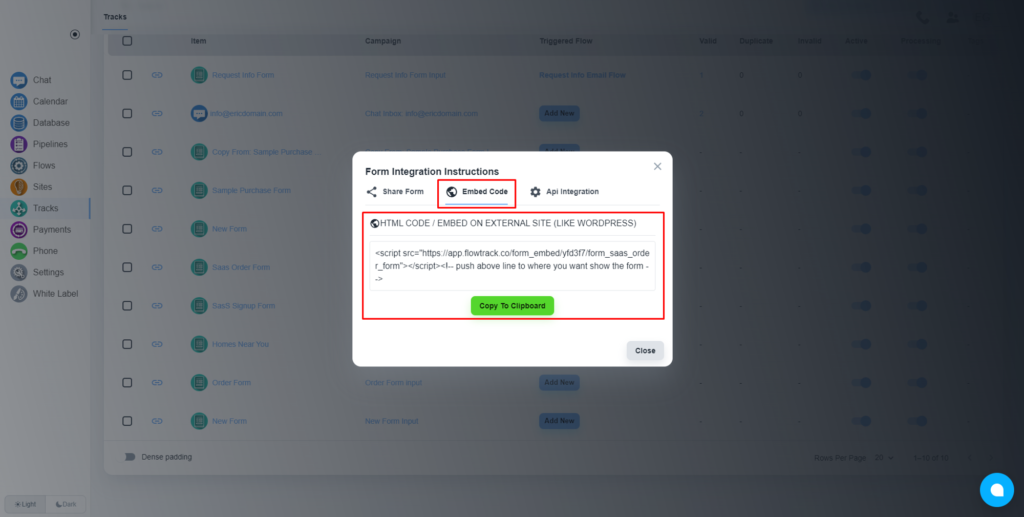Table of Contents
💡 System forms can be embedded into third-party websites using an embed code that is generated in the system. You can also include a link to your form in your emails, SMS, social media posts, and the likes to gain traffic to your forms.
Steps to get the form URL #
Open the form in the form builder #
Please, navigate to the forms section, and open the concerned form in the form builder.
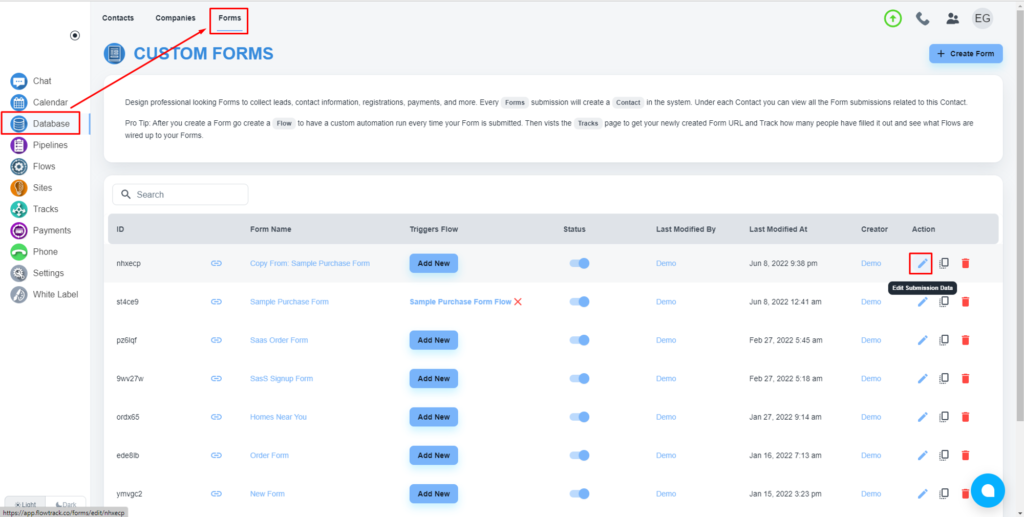
Collect the form URL #
After opening the form in the form builder, on the top right corner, you will get the live link of the form
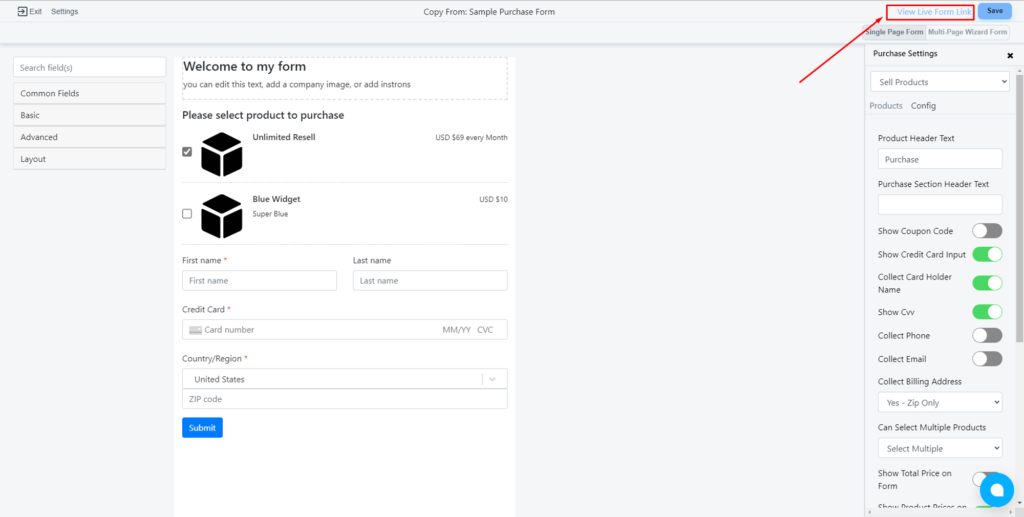
Steps to get the form embed code #
Open the tacks #
Please, navigate to the tack by clicking on the ‘Tacks’ button on the left side menu
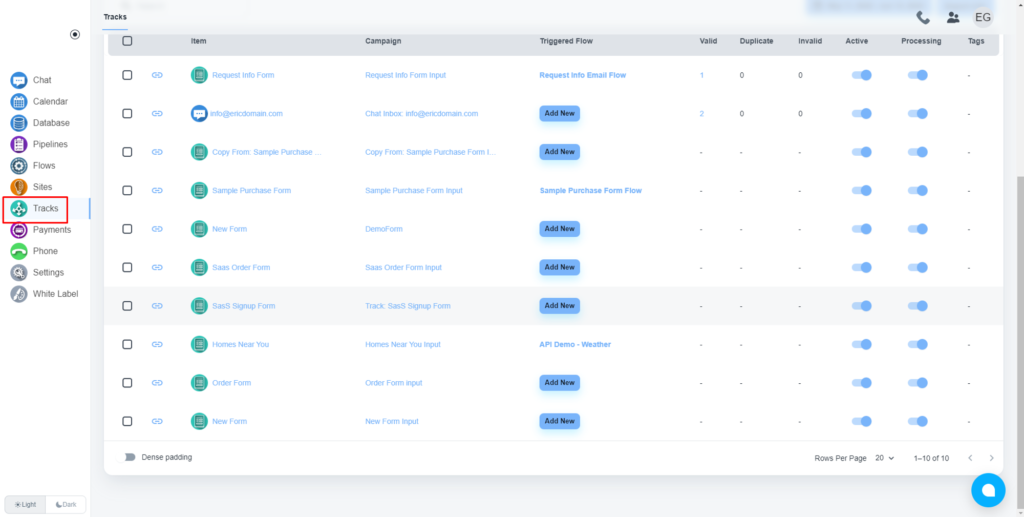
Collect the form embed code #
On the tacks list page, you will get all the available tacks with forms. Each track item has a link icon on the left side of the title.
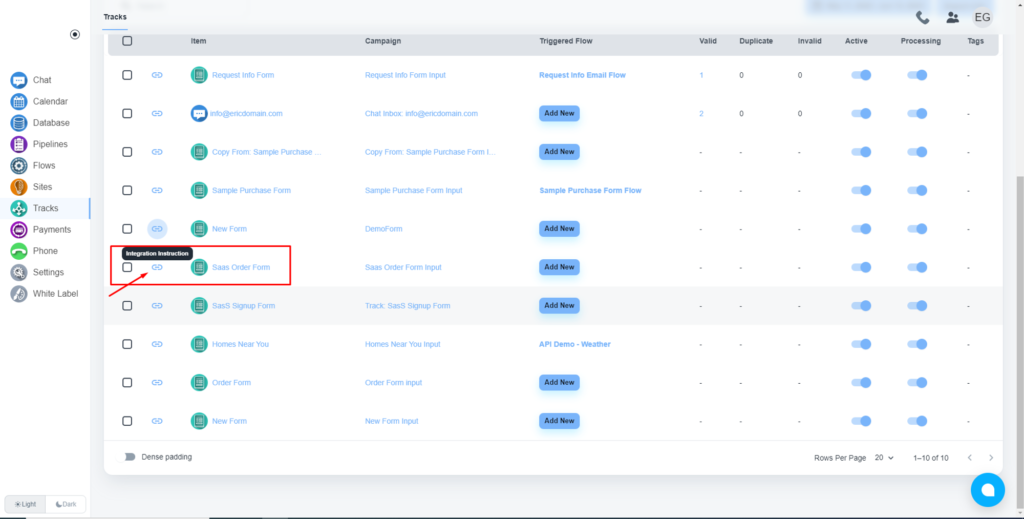
Please, click on the link icon to get all the integration code