Table of Contents
💡 How to create a purchase form?
Steps to resolve this issue #
Scenario #
I have a purchase form, but the system is not showing products when I am configuring it. The system is showing an error like the following image.
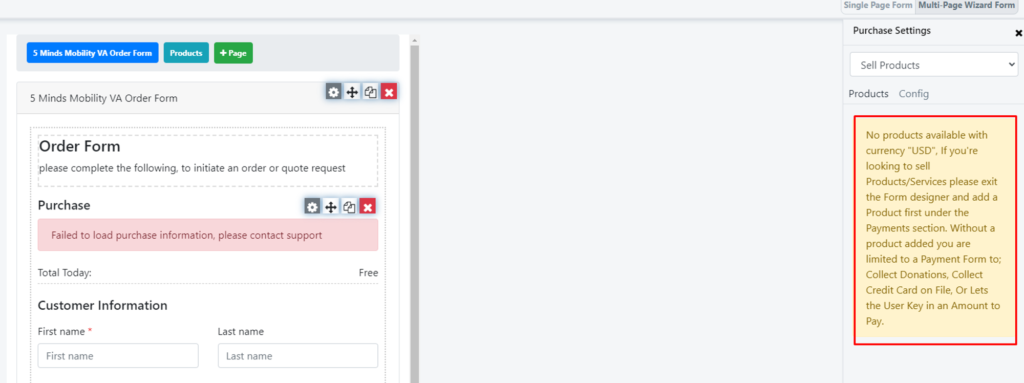
Check the default currency of your products #
💡 How to create products/services?
Please, navigate to the ‘Payments’’ on the left menu bar. Once the page is loaded, click on the ‘Products’ on the top menu bar.
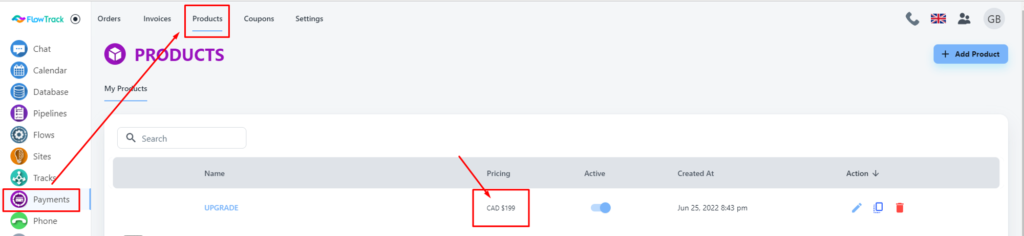
Here, you can verify the currency on your existing products
Check the currency option on the form settings #
Please, navigate to the settings of the form.
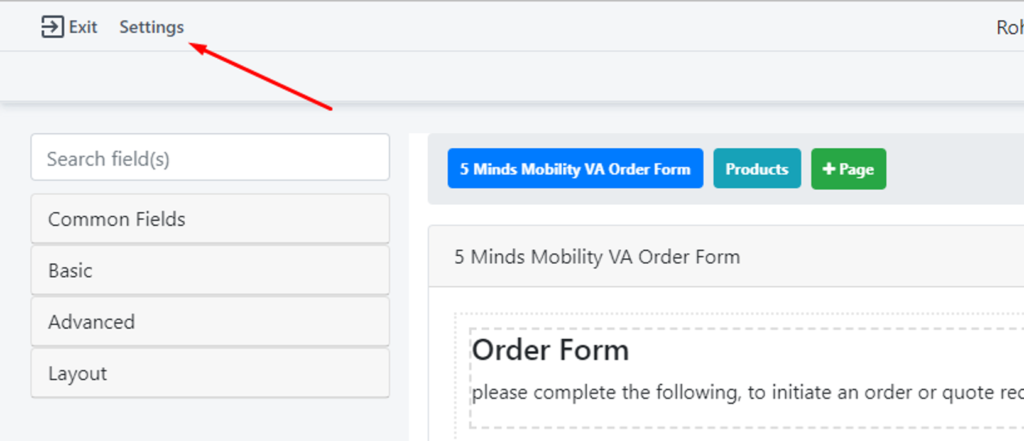
On the settings page, you can change the currency option of your form
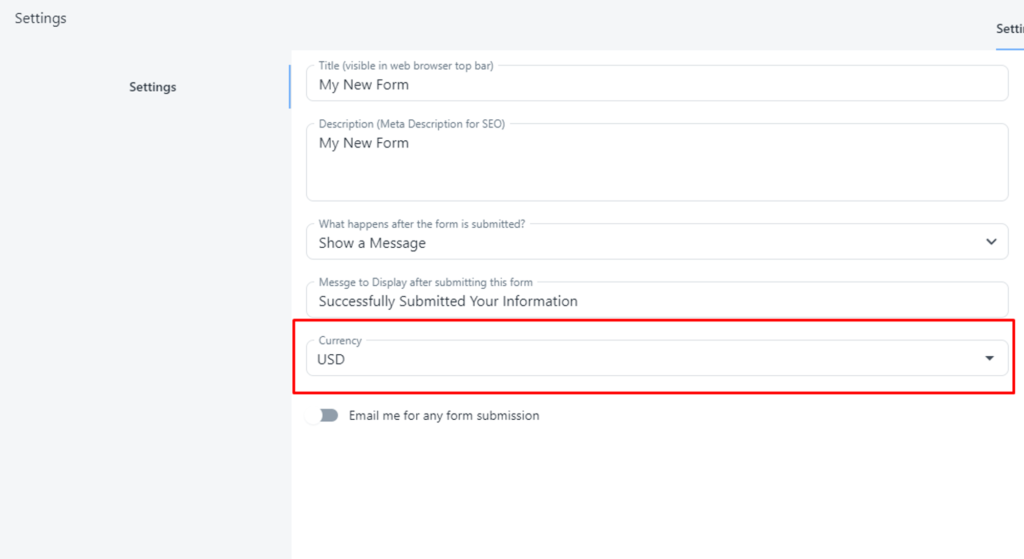
💡 Please ensure the form and products are using the same currency.
After changing the currency, please, save the form's settings, and now your products will be available.



