Table of Contents
What is Identity Verification? #
Identity Verification ensures conversations between you and your Users are kept private, and that one person can't impersonate another. This is done by passing an secure identifier of your Contact/Lead/Customer.
Open Your Inbox Settings #
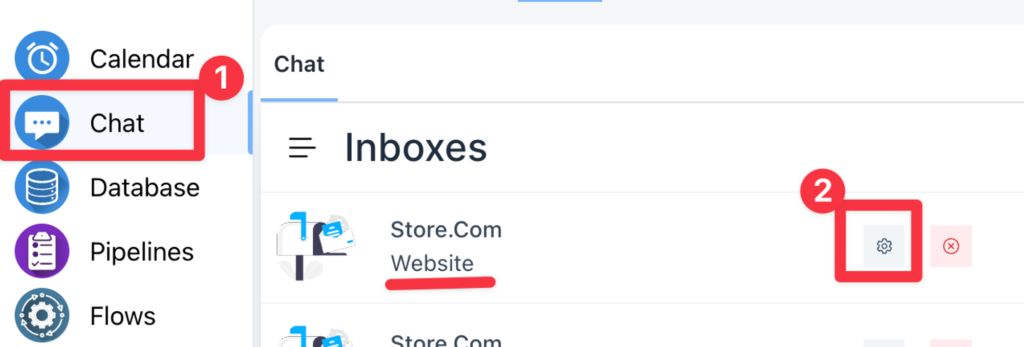
Grab the Identity Verification Secret #
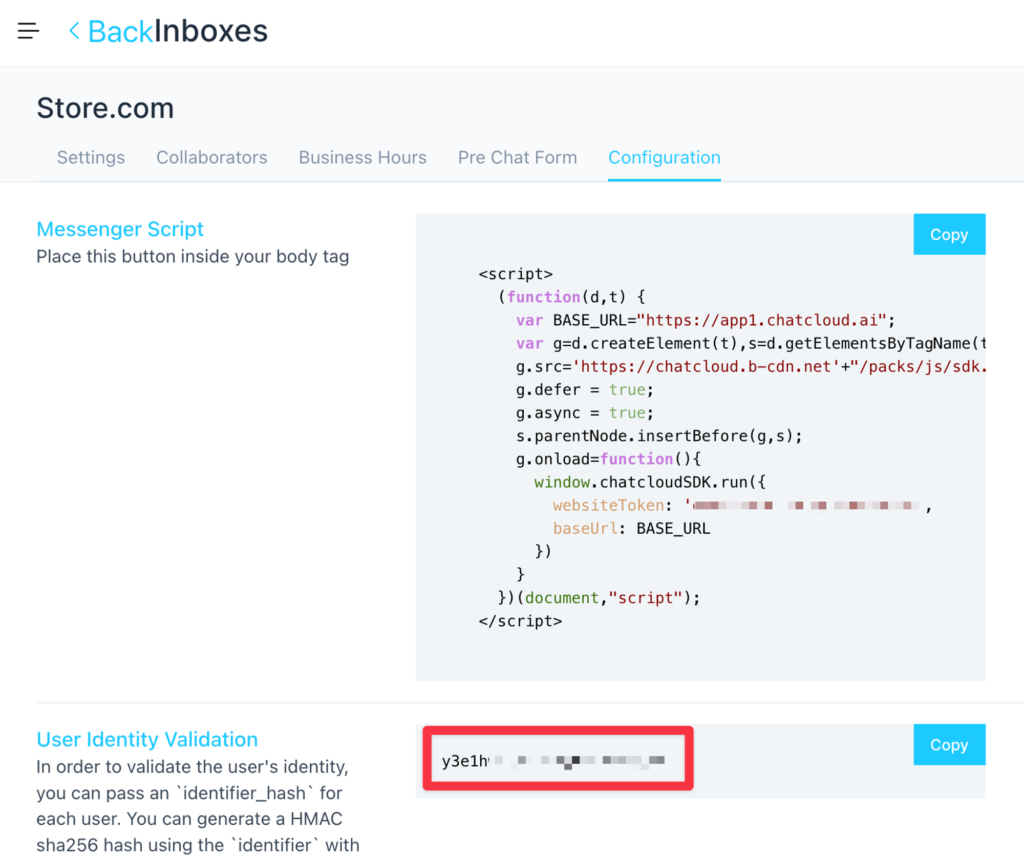
Use Example Chat Code Below #
Make sure to replace the “websiteToken” and the example hash value “1234567891234” in the snip-it below
(function(d,t) {
var BASE_URL="<https://app1.chatcloud.ai>";
var g=d.createElement(t),s=d.getElementsByTagName(t)[0];
g.src='<https://chatcloud.b-cdn.net>'+"/packs/js/sdk.js";
g.defer = true;
g.async = true;
s.parentNode.insertBefore(g,s);
g.onload=function(){
window.chatcloudSDK.run({
websiteToken: 'ABC123ABC123',
baseUrl: BASE_URL
});
window.$chatcloud.setUser("{$user.id}", {
name: "{$user.firstname} {$user.lastname}",
avatar_url: "",
email: "{$email}",
identifier_hash: "{$user.id.hash=1234567891234}”,
phone_number: "",
description: "",
country_code: "",
city: "",
company_name: "",
});
window.$chatcloud.setCustomAttributes({
crm_contact_id: "{$user.id}"
});
}
})(document,"script");
FYI: If you’re generating the “identifier_hash” from a third party app you will need to use sha256 to hash the User ID with the Hash Secret. Here is an example;



