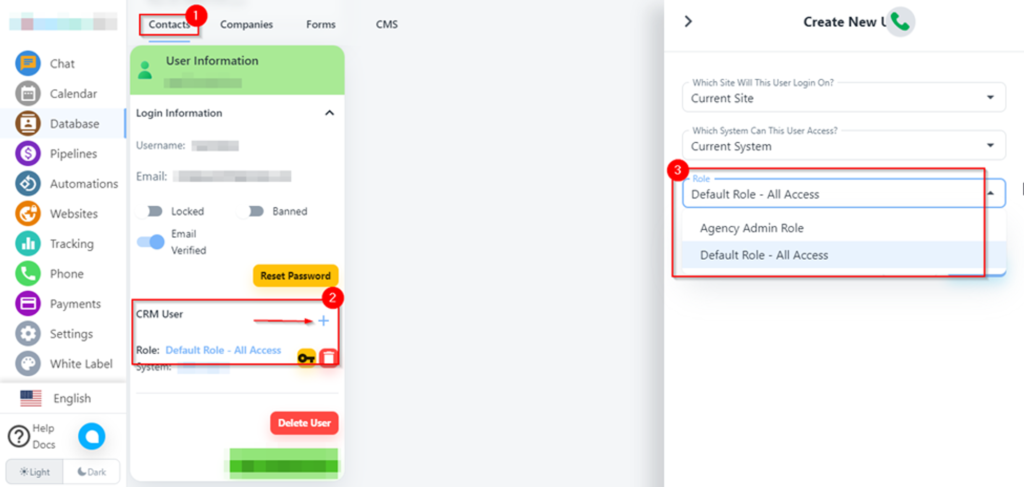- Navigate to the ‘Database’ on the lef.t side menu. You will get the list of all contacts.
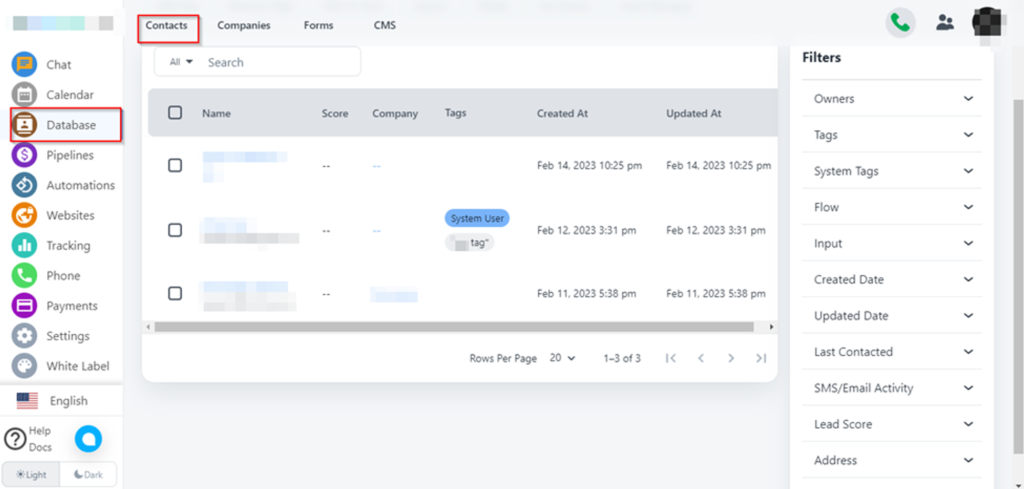
2. Please, check the checkbox to select your sub-account which is already you created.
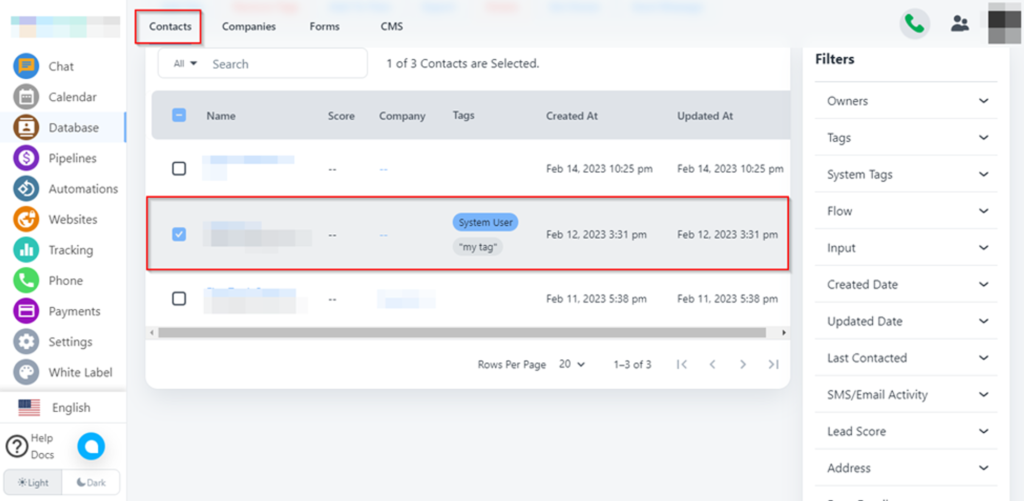
3. After selecting your sub-account ,scroll down here you find an option which is about CRM role ,click the + icon and you can easily defined your sub-account role from here.