Table of Contents
Steps to create an index page #
Open your project #
Please, navigate to the ‘Sites’ on the left menu bar and open your project
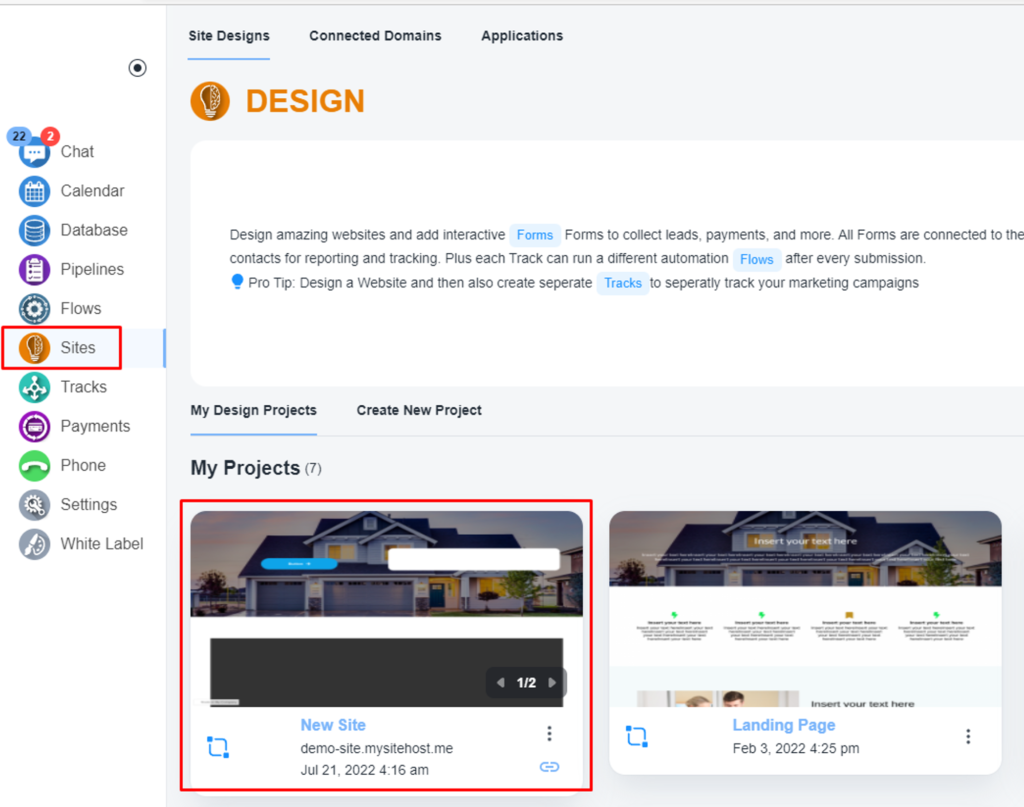
Select your home page #
Please, click on the ‘Page Manager’ button and select your page that you want to set as index page
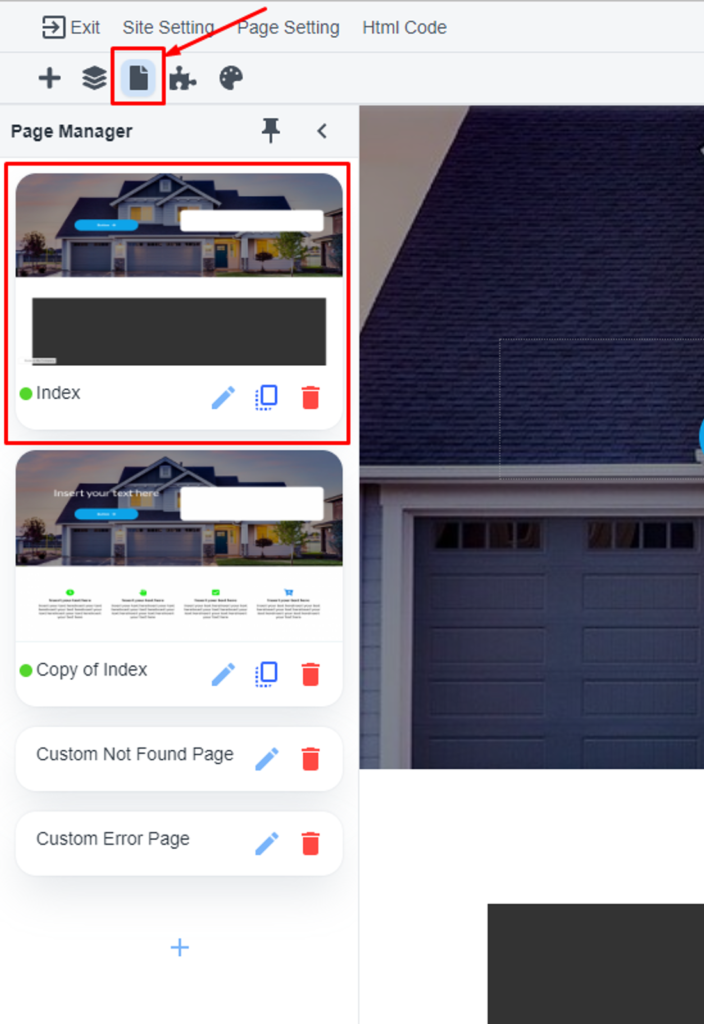
Change the page slug. #
Once the page is open, please, click on the ‘Page Setting
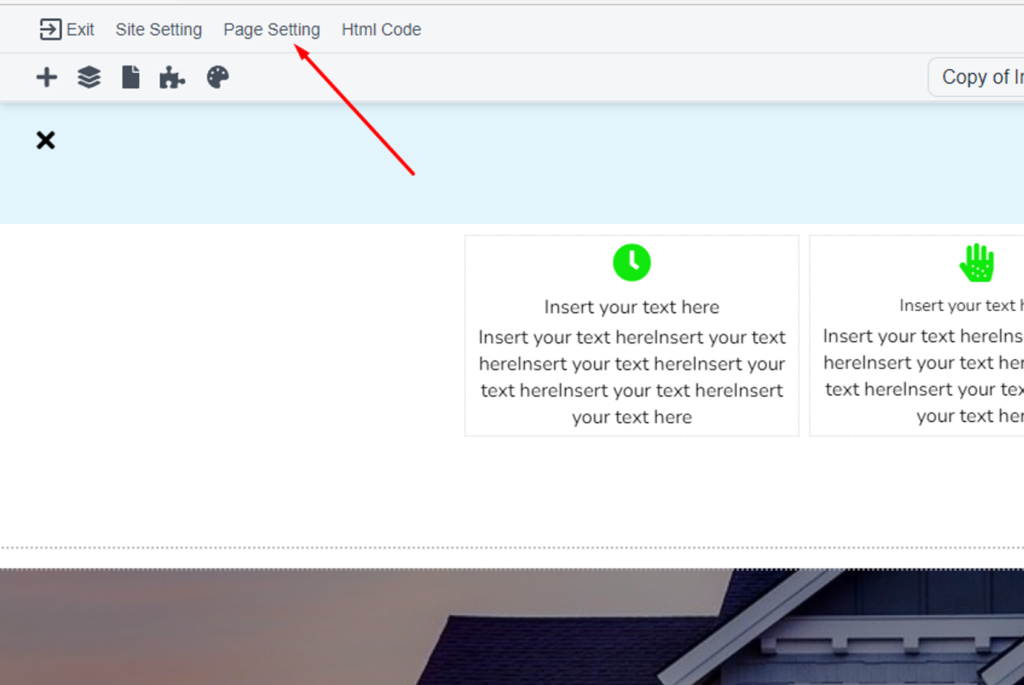
And, change the page slug to ‘index’
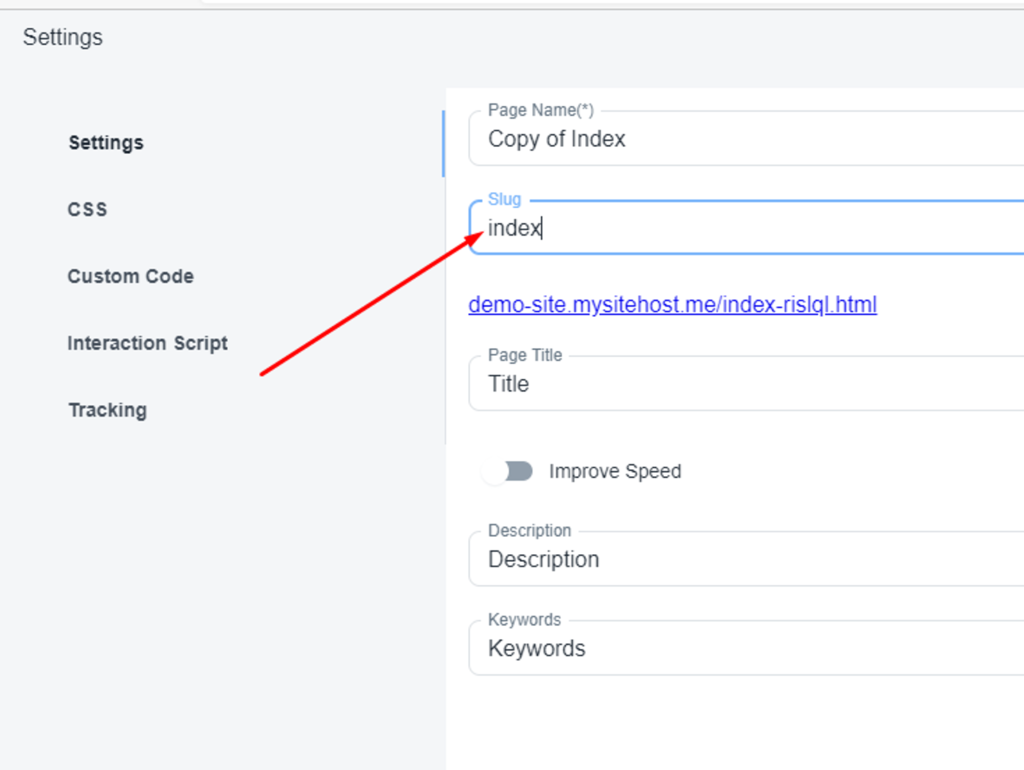
Now, save and publish your project again



