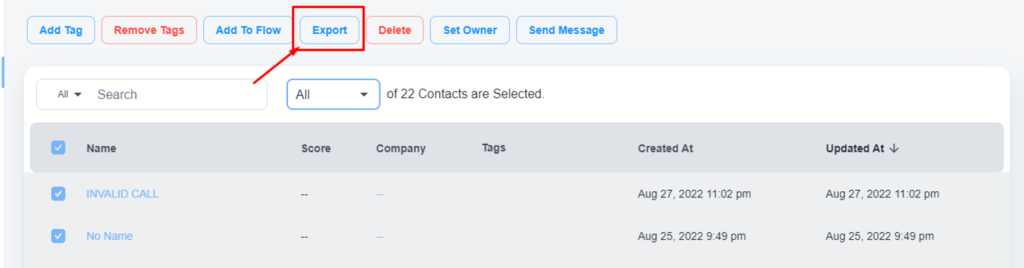Open contacts #
Please, navigate to the ‘Database’ on the left menu bar.
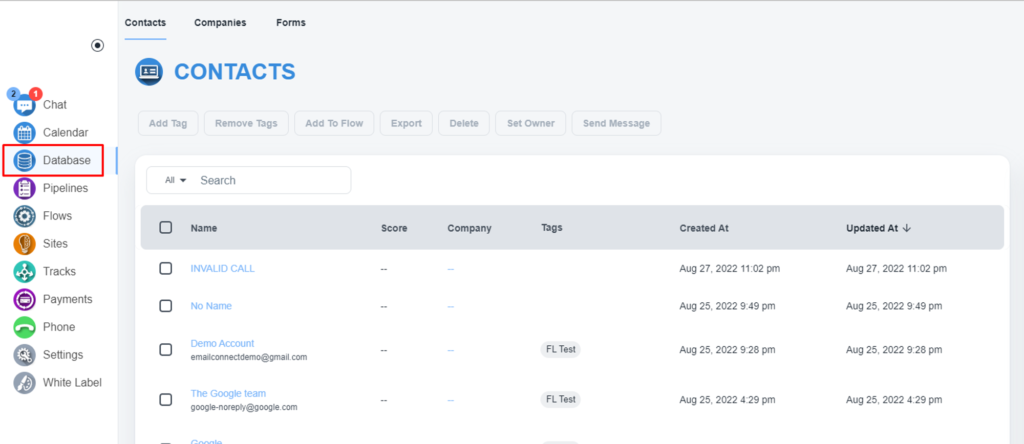
Select all contacts #
Please, select the first checkbox and select the ‘ALL’ option on the second dropdown.
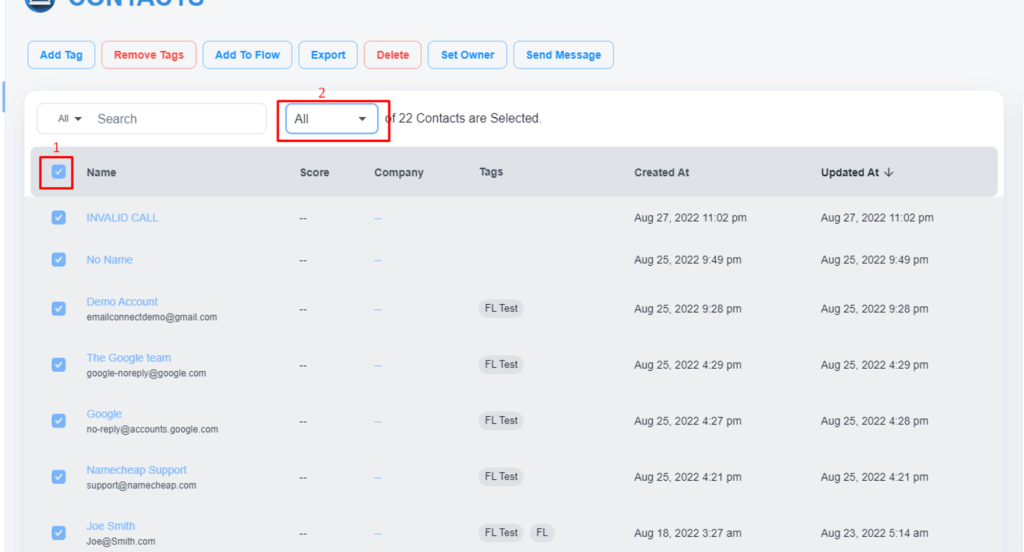
Export Contacts #
After selecting all contacts, please, click on the top ‘Export’ button to export all contacts