Steps to delete all contacts #
Open contact list #
Navigate to the ‘Contacts or Database’ on the left side menu. You will get the list of all contacts.
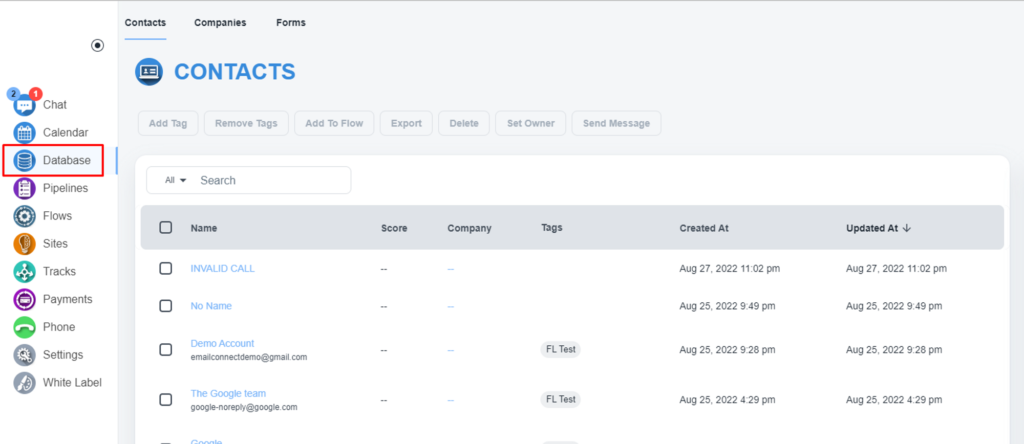
Select all contacts #
Check the checkbox to select all contacts. After clicking the checkbox, the system will allow you the dropdown to select the ‘All’ option.
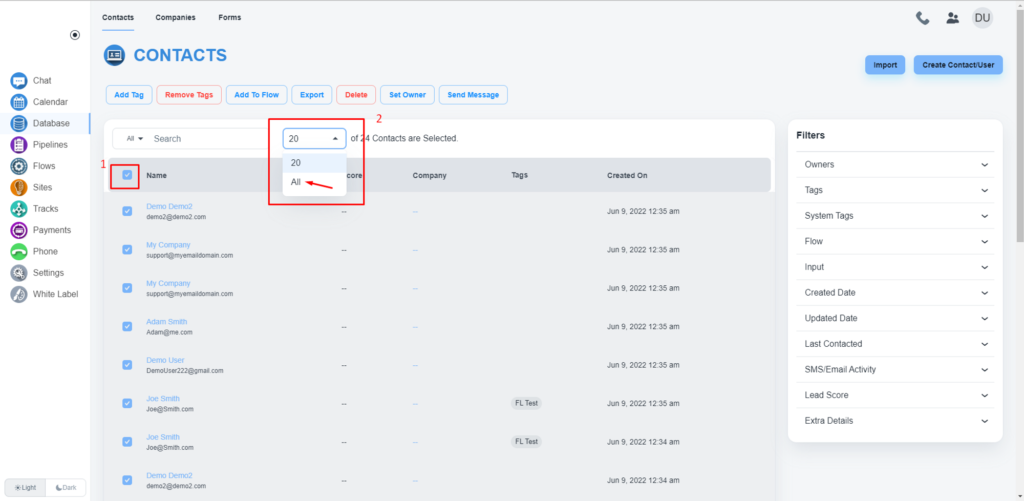
Delete contacts #
After selecting all contacts, click on the ‘Delete’ button to delete all contacts
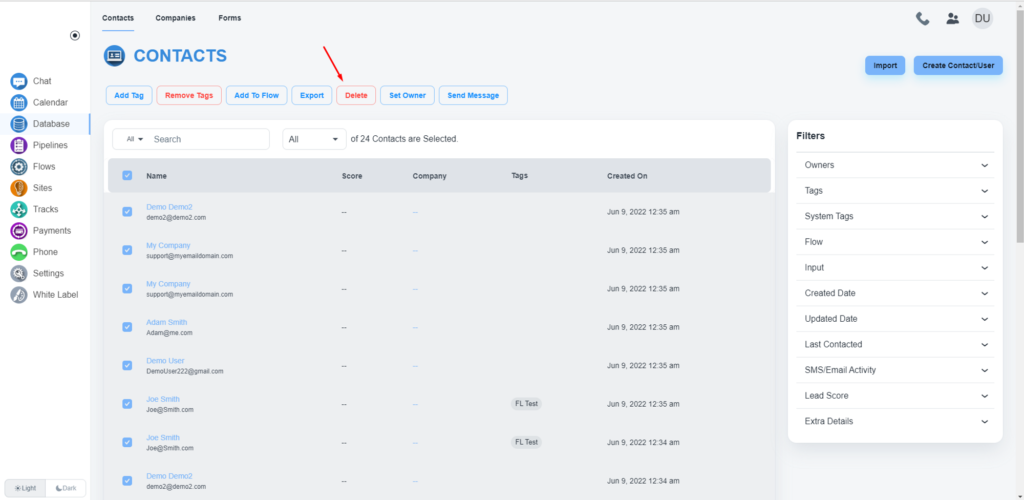
Confirm the delete process.



