Table of Contents
Steps to change the sender name of my existing inbox #
Navigate to the chat dashboard #
Please, navigate to the ‘Chat’ icon on the left menu bar. Once the page is loaded, click on the e ’Inbox’ menu on the top menu bar.
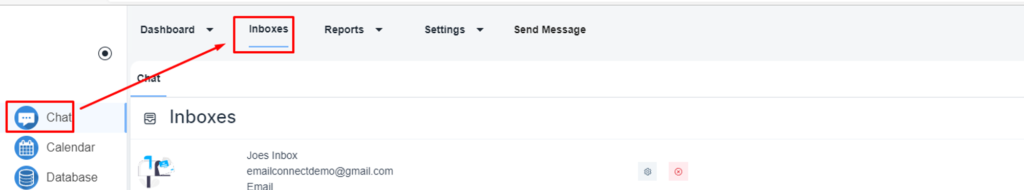
Select the concerned email inbox and click on the setting icon
Open the settings of the email inbox #
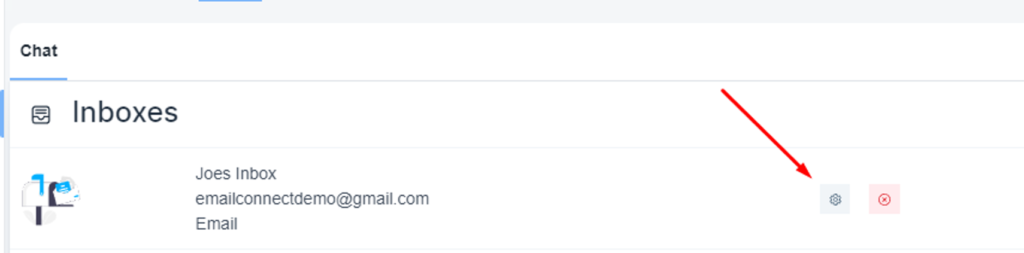
Under the ‘Settings’ tab, you will have the option to change the inbox name
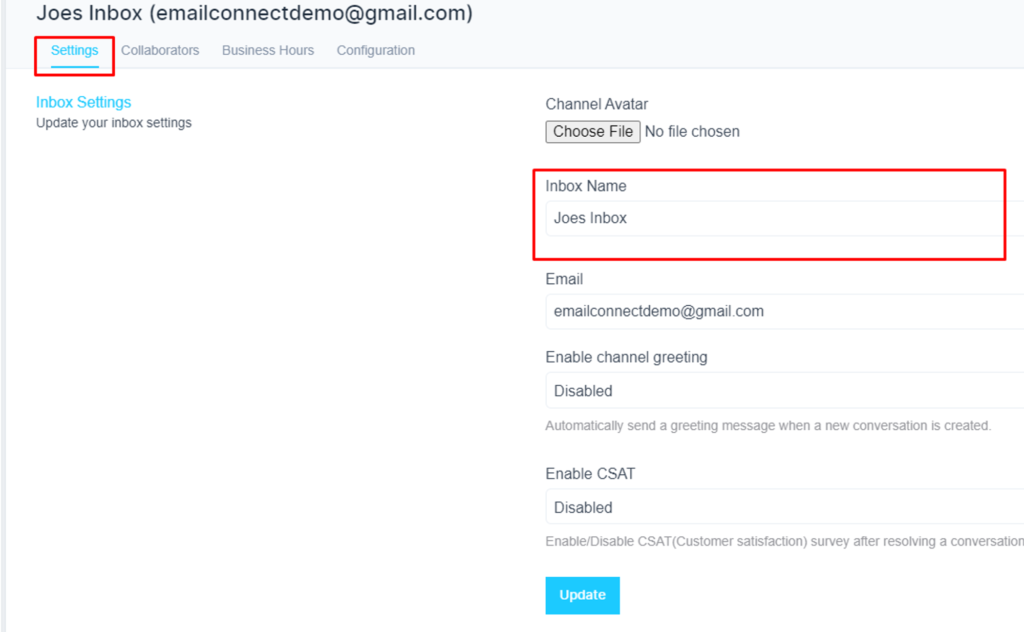
Here, you can update the image of the email inbox
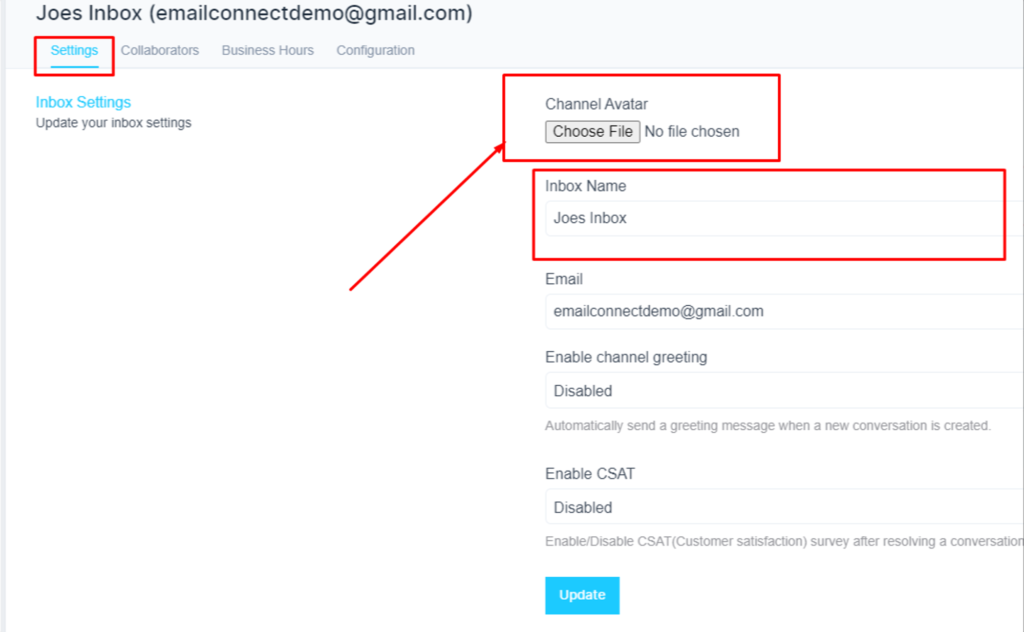
And click on the ‘Update’ button.



