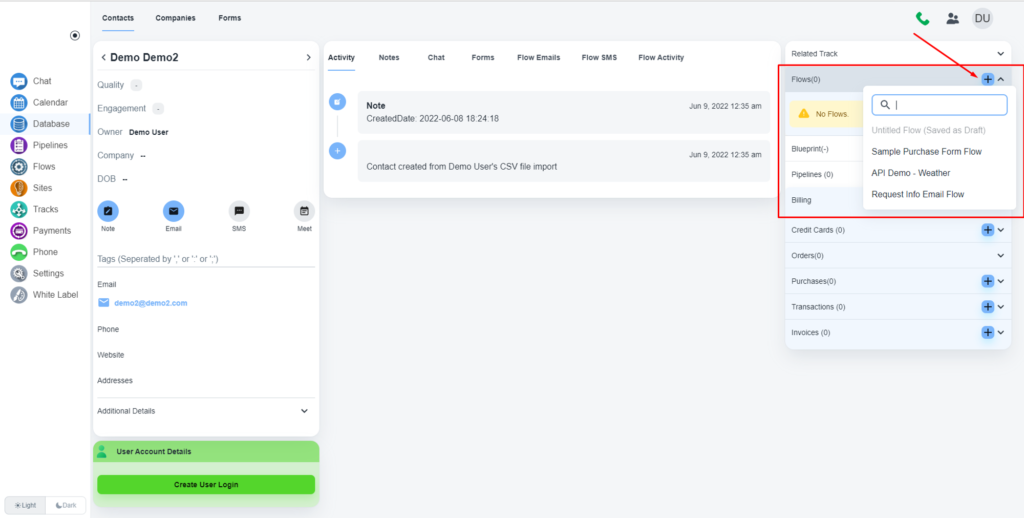Table of Contents
💡 How to create a contact flow?
💡 How to create an automation flow with a form?
Steps to add a contact/lead to a flow? #
Open the contacts #
Please, navigate to the ‘Database’ on the left side menu. Once the page is open, please click on the ‘Contacts’ on the top menu.
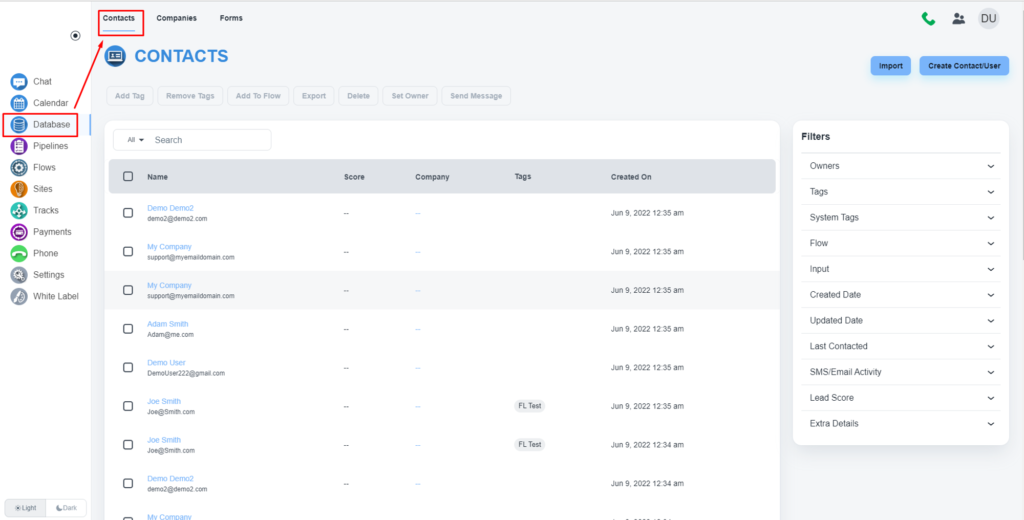
Open the specific contact #
Please, click on the concerned contact, and the system will open it.
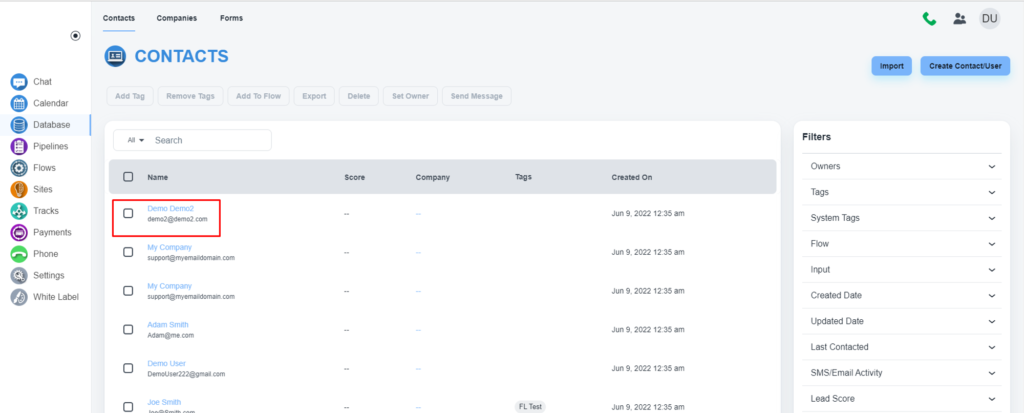
Add contact to a flow #
On the right-hand side, there is an option to add the contact to a flow. Please, click on the ‘Plus’ icon to view the existing flows.