Table of Contents
Steps to find the DNS records #
Open the domain panel #
Navigate to the domain panel by clicking the “Sites” on the left side menu. Then when you have that page open you will see a link to “Connected Domains” on the top of your page, please click that.
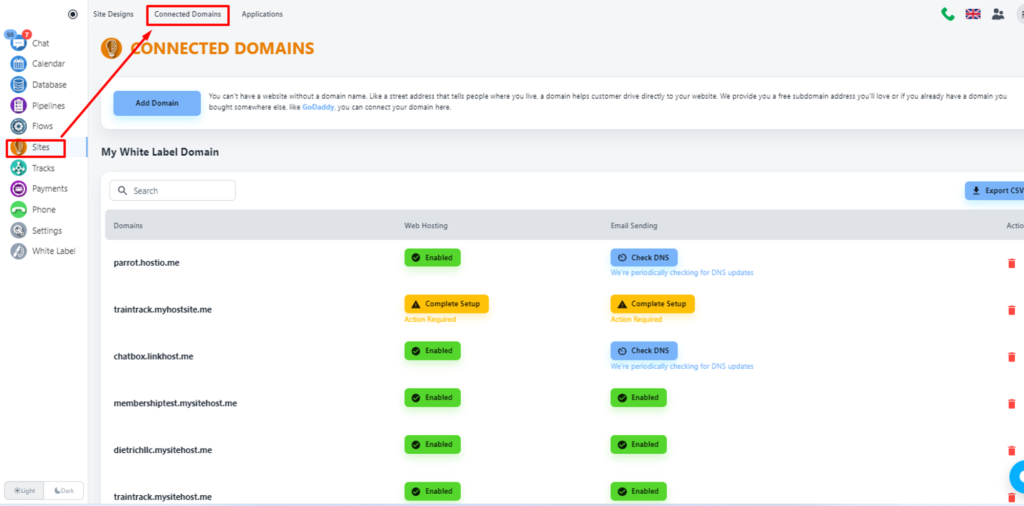
Select services #
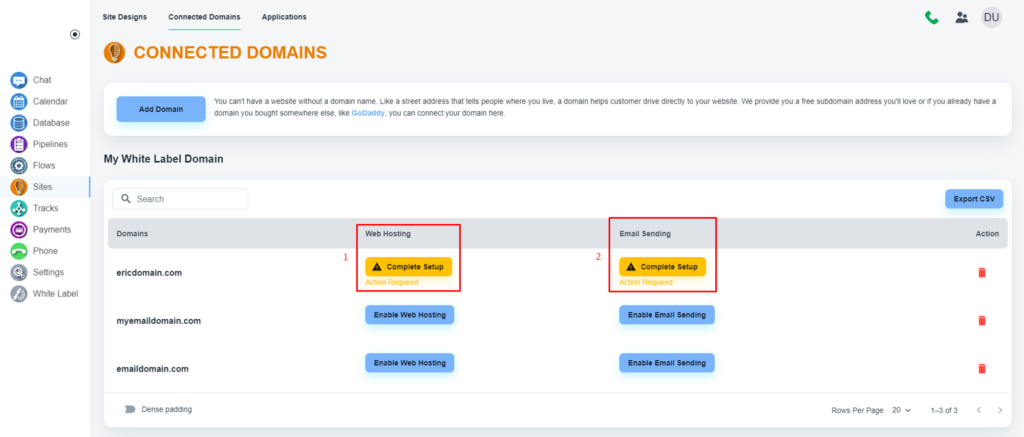
The first one is for the web hosting service and the second one is for the email service.
💡 If you need only one specific service, then you can ignore DNS records related to other services.
💡 If you have an existing website under your domain, then please ignore DNS records related to the web hosting service



