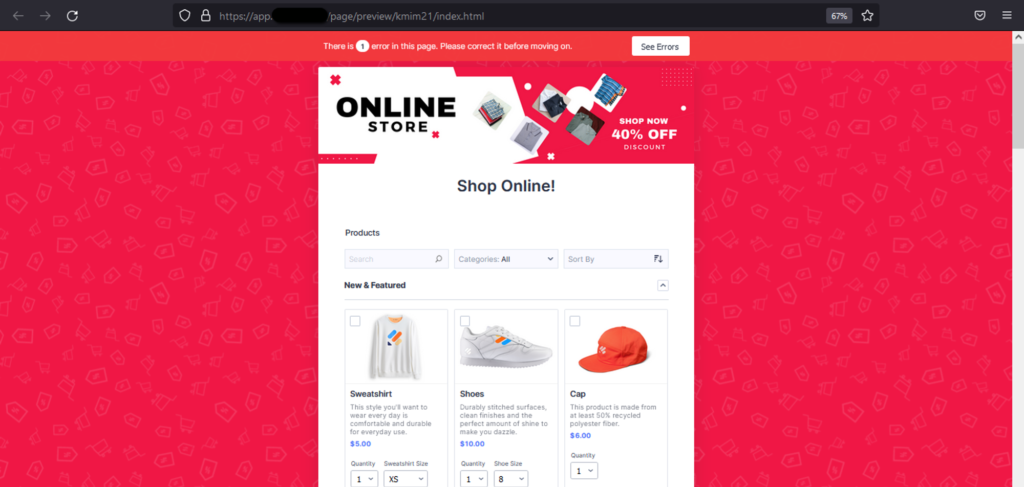- You have to click on the Website tab from the left side.
Click on site designs on top of your bar.
Click on the website where you want to integrate this form.
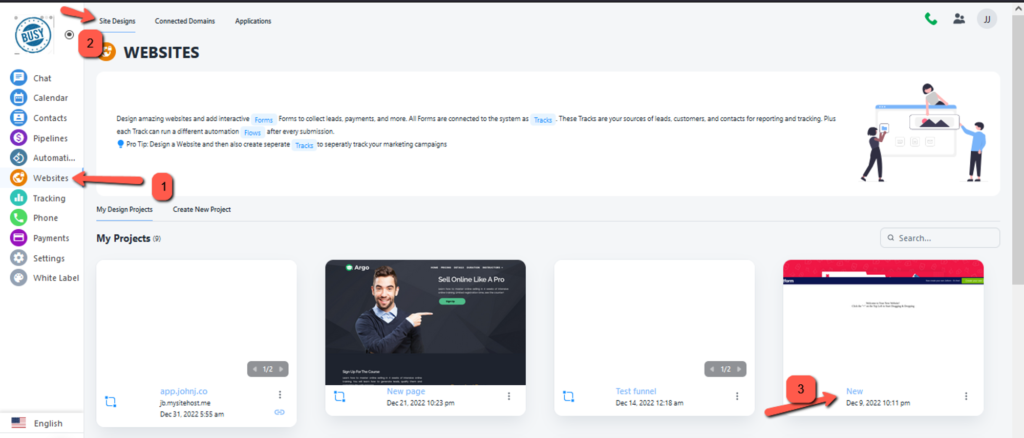
- Open the website JOT form, Click on All Forms, Select templates and then click on Form templates.
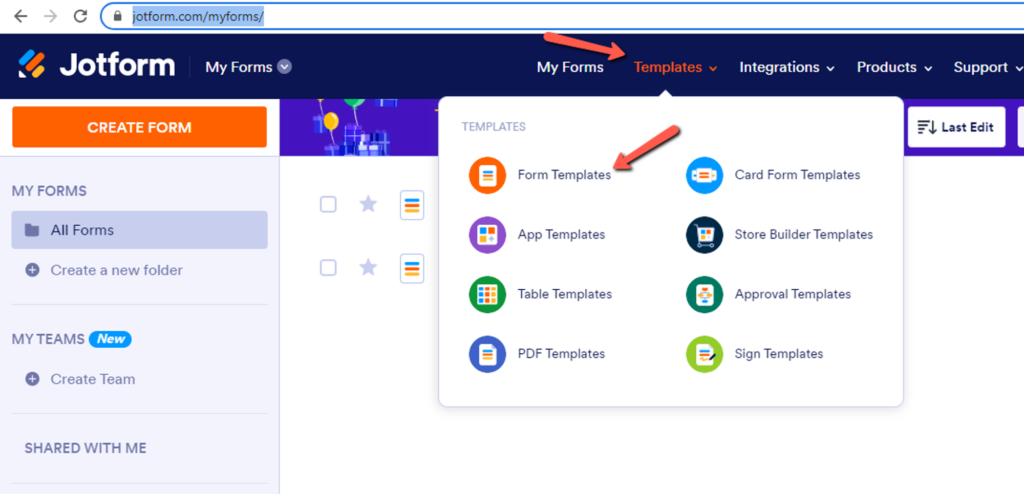
- Click on the Preview button.
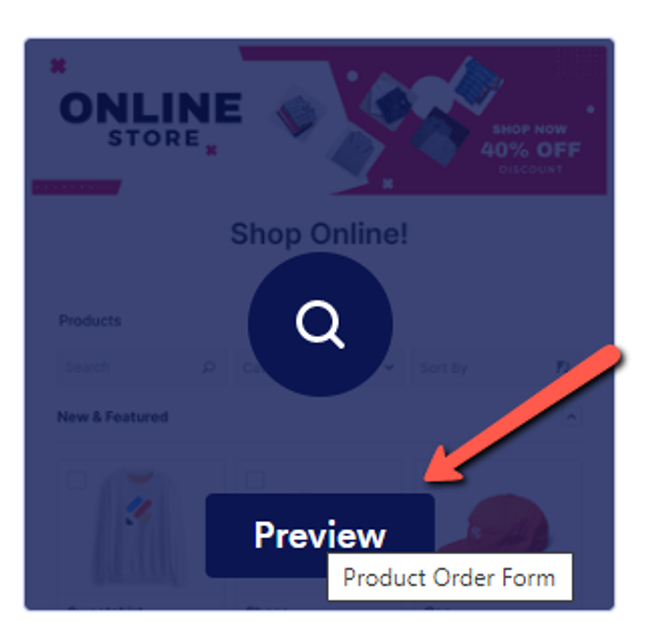
- Now click on the use template.

- Click on the Publish>Embed link then copy this code.
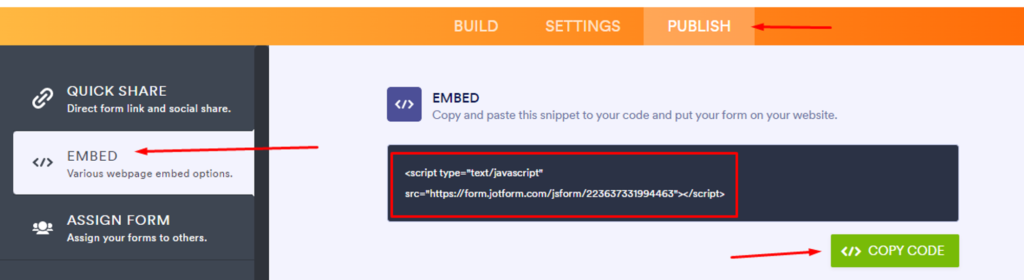
- Open your page settings.
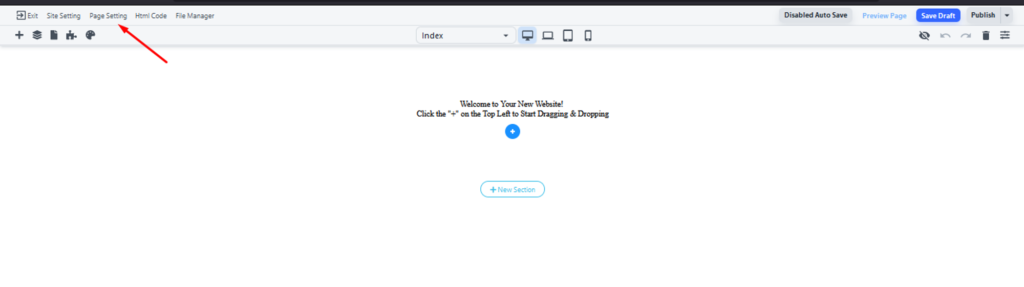
- Add this code under the header tab.
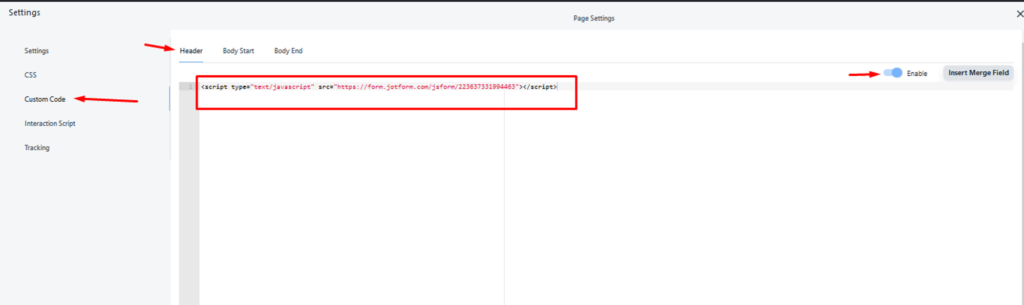
- After adding the code, Save and preview your process is complete. You can see this embedded form on your website.