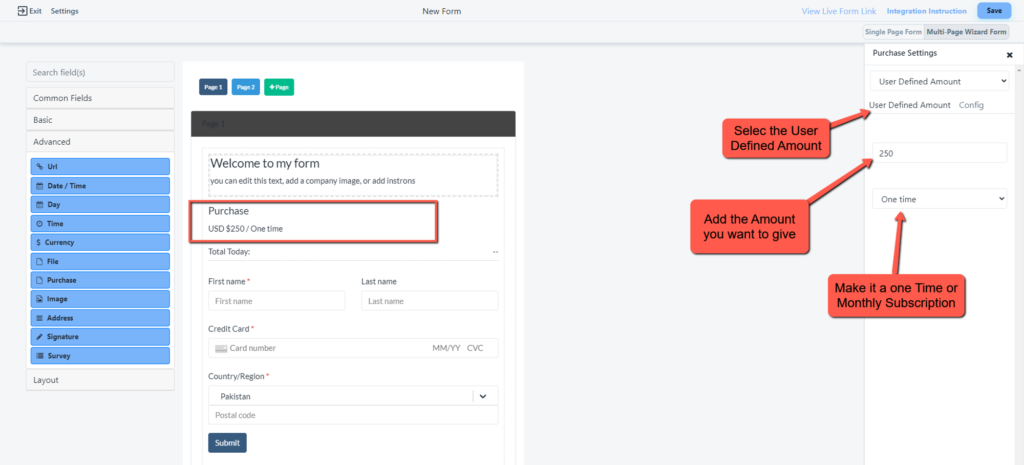Adding Purchase to the Form #
Drag and drop the purchase to the form in the Advanced section
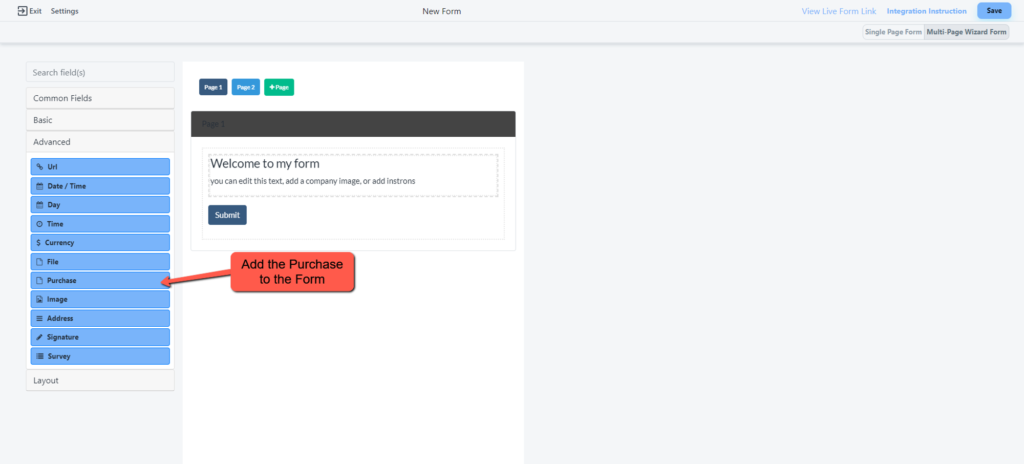
Purchase Settings #
Inside the Purchase setting go to edit that shows the side Menu along with the Credit Card details.
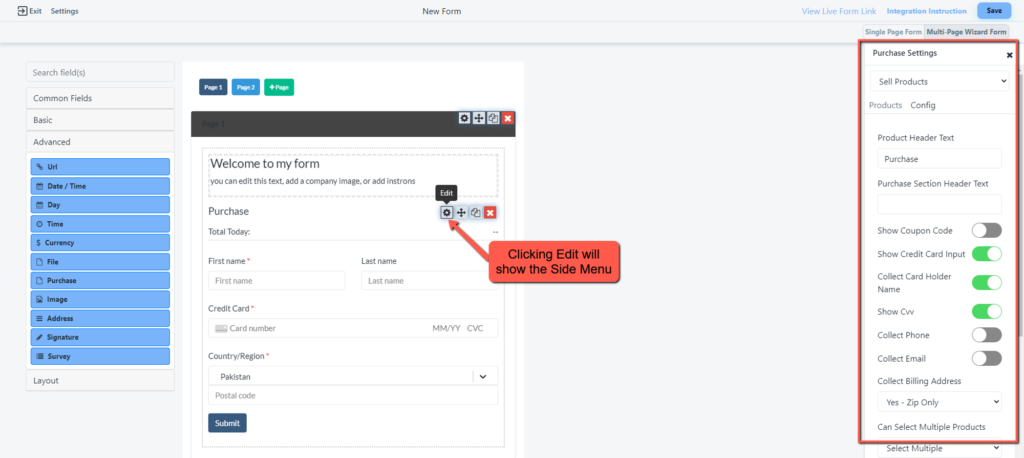
User Defined Amount #
Select the User Defined Amount from the different purchase settings
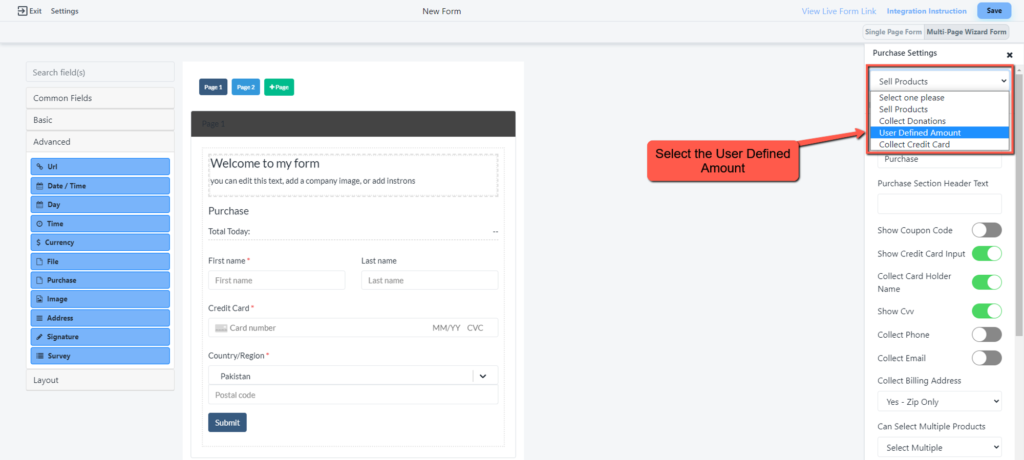
Define the Amount #
Add the the User Defined Amount along with the one Time or Monthly Subscription.