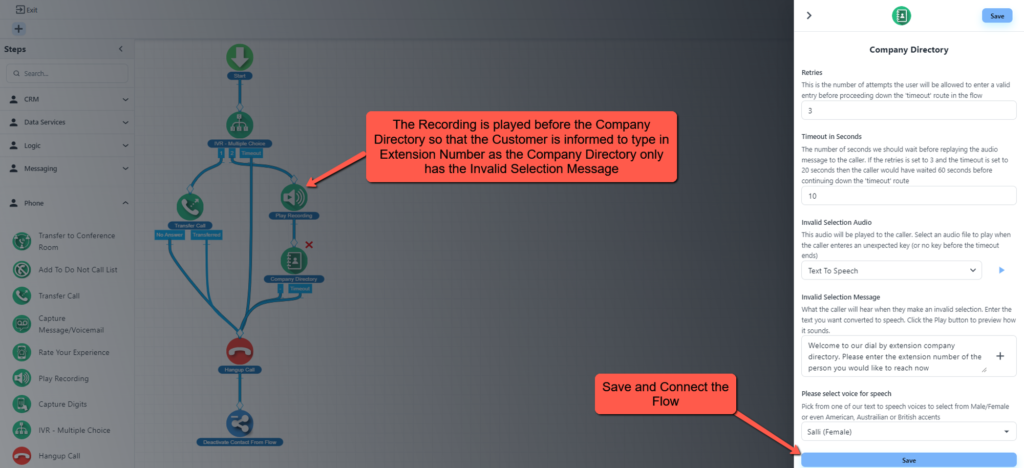Table of Contents
Create the Phone Flow #
Go to the Automations, Create the type Phone Flow to have the Phone settings in the Flow.
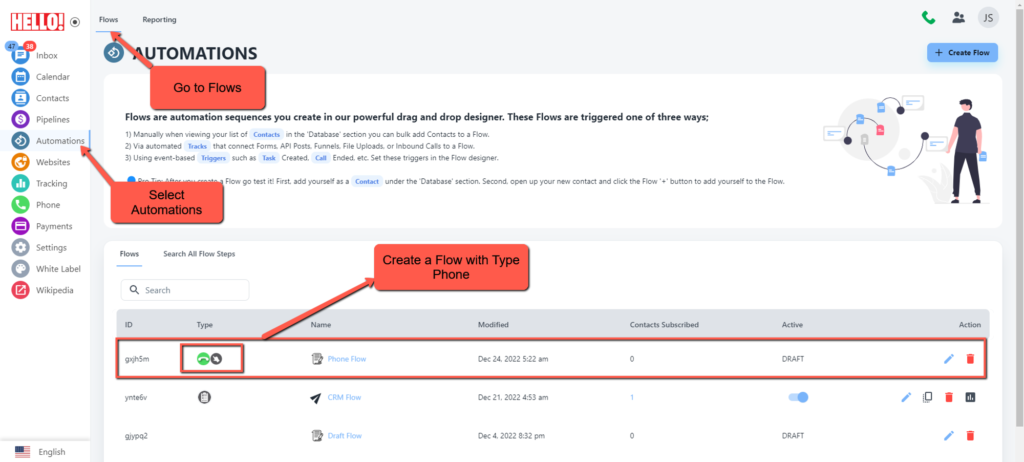
Adding Company Directory #
From the side menu Drag and Drop the Company Directory into the Flow.
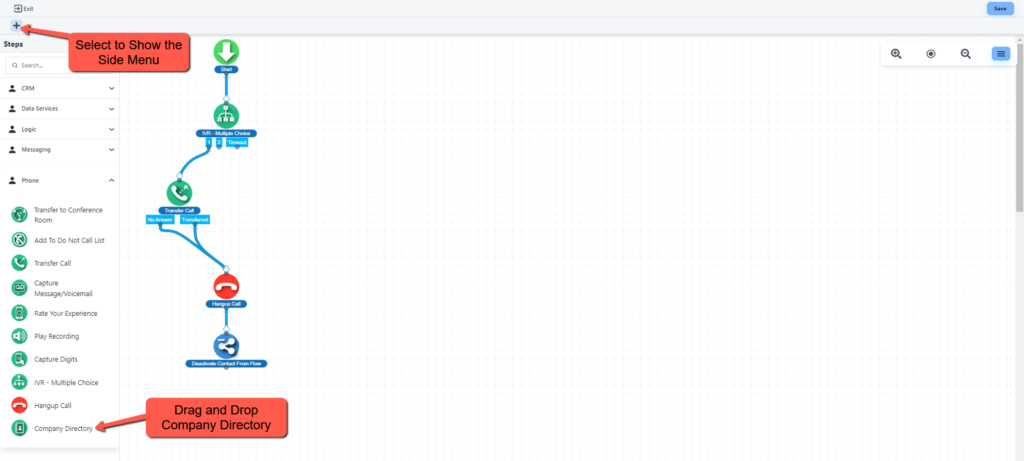
Setting up Company Directory #
The Call Directory is where the Customer type in the Extension Number to reach out to Support or Sales. It only have the Invalid Selection Message which will be played if you the Customer type in the wrong Extension.
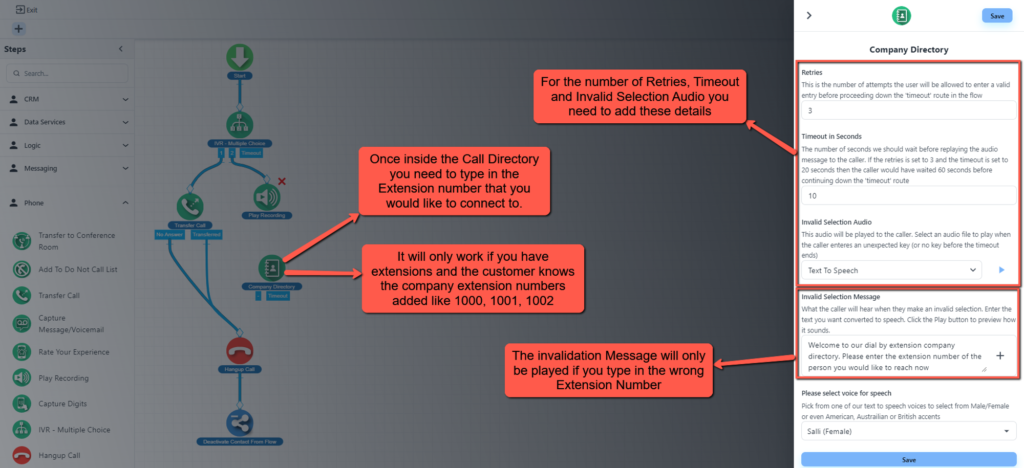
Saving and Connecting Flow #
When everything is Setup you need to Save the Settings and Connect the Flow. The Company Directory have a Play Recording step before it which plays a Recording informing the Customer to type in the Extension.