💡 When you build a form inside your system with standard fields like Firstname, Lastname, Email, and Phone to collect your users/client's information, this form is called a lead collecting form. And you are also allowed to add more fields as per your requirements.
💡 When your users submit this form, the System will automatically create a contact/lead under your account. Sometimes, if your users submit this form multiple times, the system will duplicate contacts for each submission event. To prevent this duplication, you need to create a flow attached to your lead collecting form.
💡 How to create an automation flow with a form?
Steps to add tag/s
Add the ‘Add/Remove Tag’ step #
Please, add the ‘Add/Remove Tag’ step under the ‘Data Service’ section to your flow.
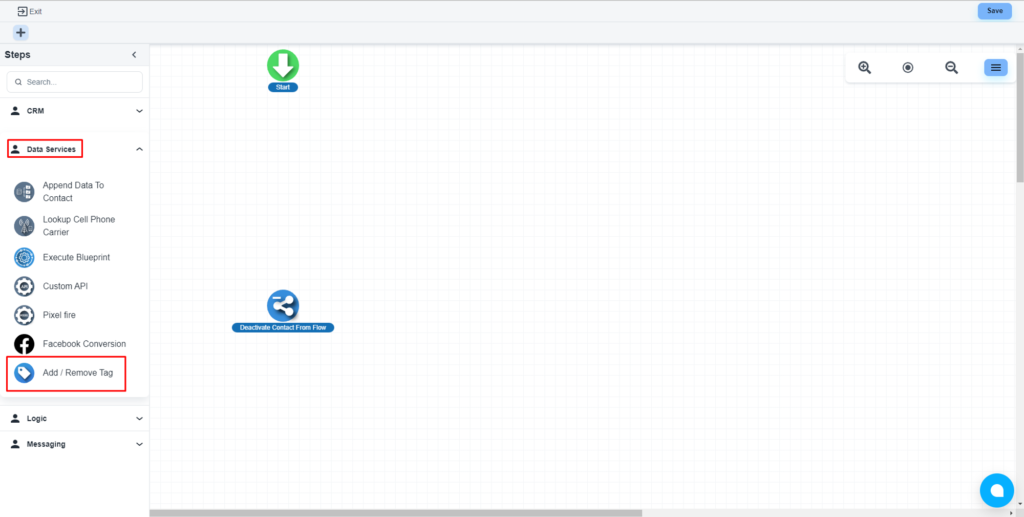
Configure the settings #
Here you will get the option to Add and remove tag
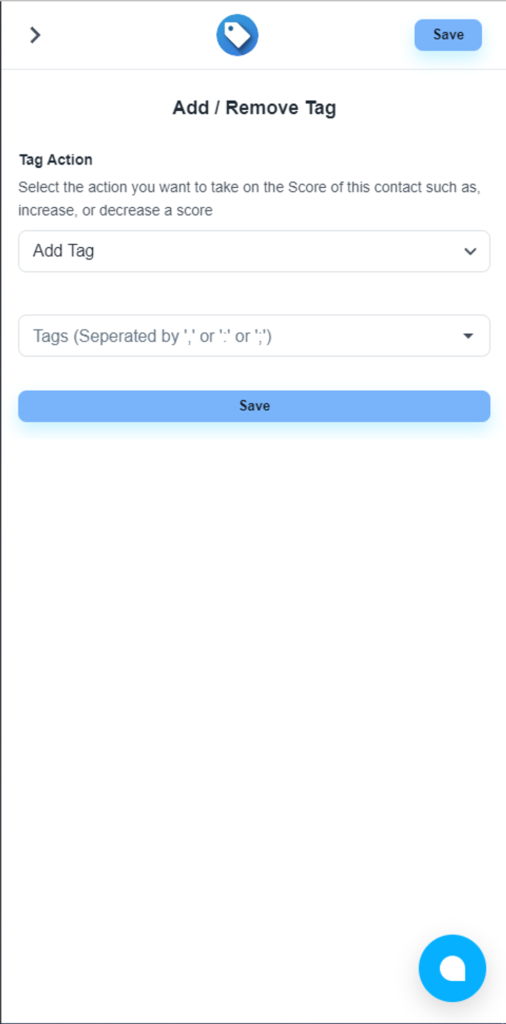
💡 If you select the ‘Remove Tag’ option, the system will provide you a list of all the existing tags on the next dropdown element.
Finally, save the step settings, connect all the steps, and publish the flow.



