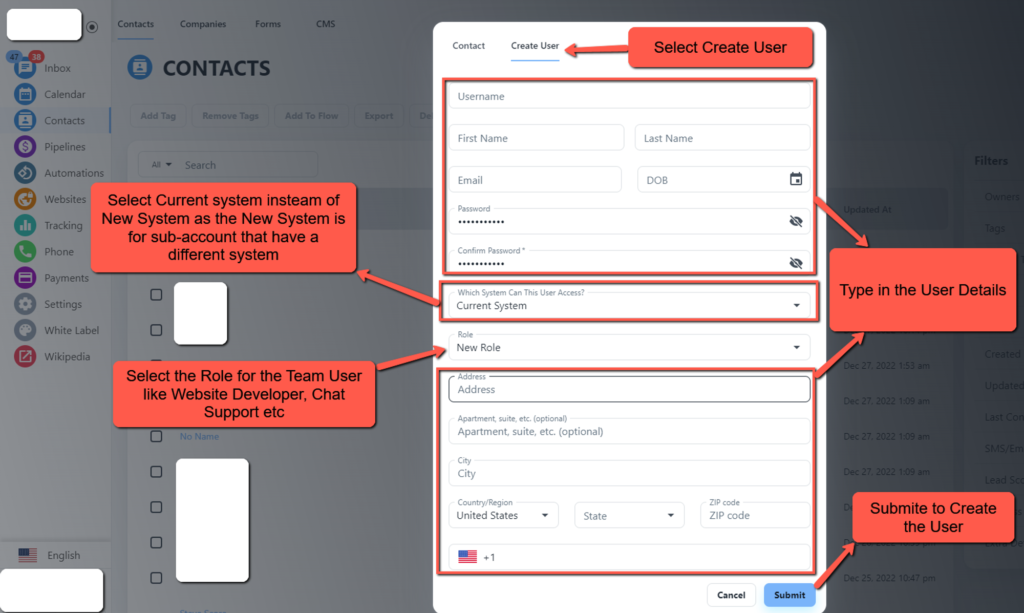Table of Contents
Select Contacts #
Go to Contacts/Database and Create a User
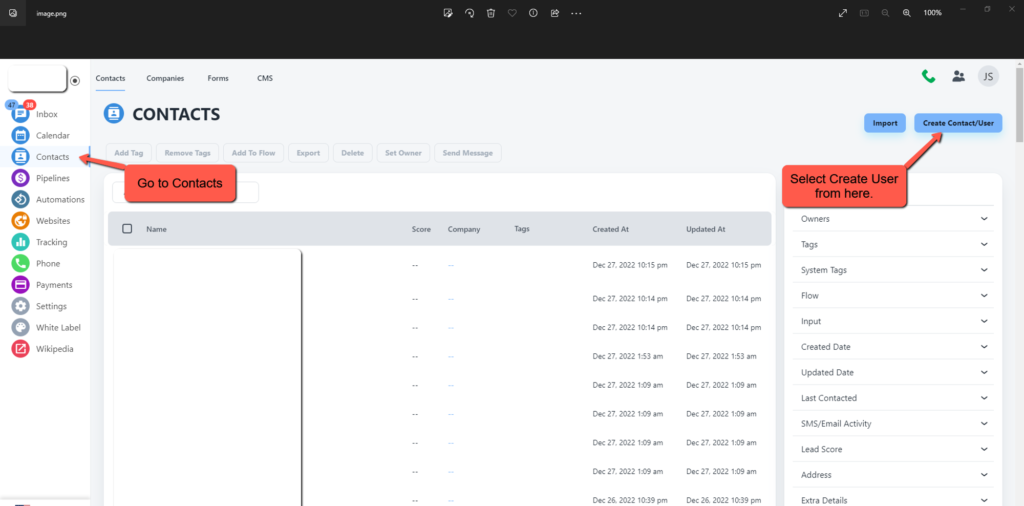
Create a Team User #
In the Create User fill in the details, the main things that differentiate the Team User from the Sub-account is that the Team User is within the existing/current system while the Sub-account is in a new system and the package assigned to the Sub-account. For the Team User you just need to fill out the other details, Select the Current System and assign it a specific Role.