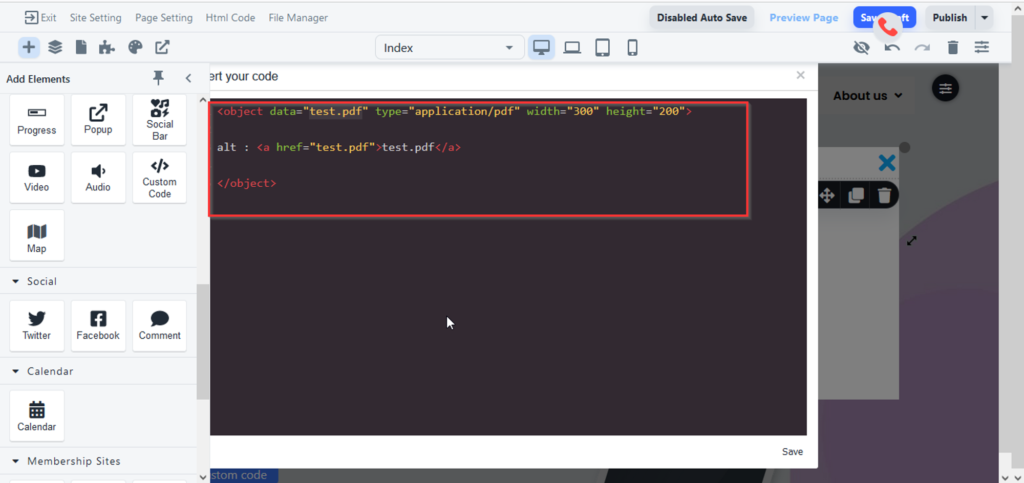Go to site builder open file manager.
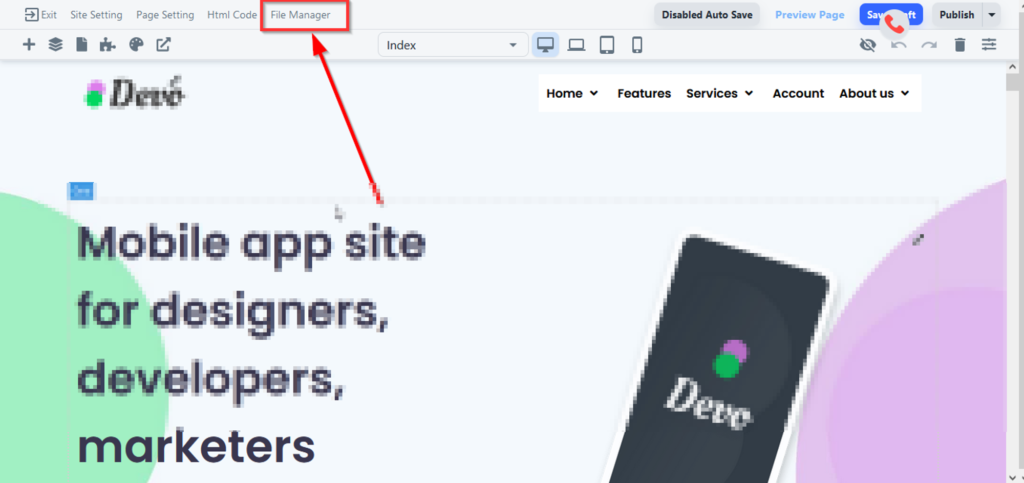
Upload PDF file here and copy link of uploaded file.
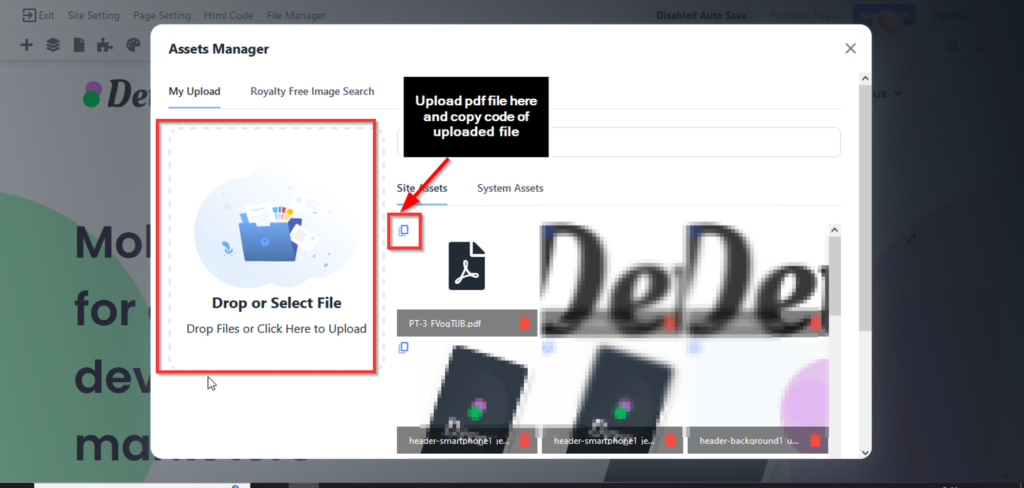
Now go to pop-up and add custom pop-up.
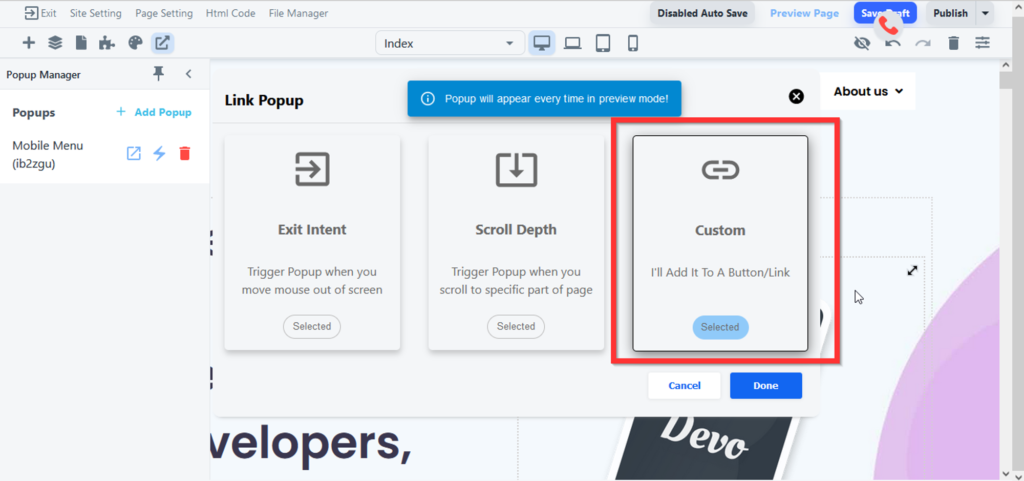
When pop-up open click on this + sign and add custom code in Pop-up.
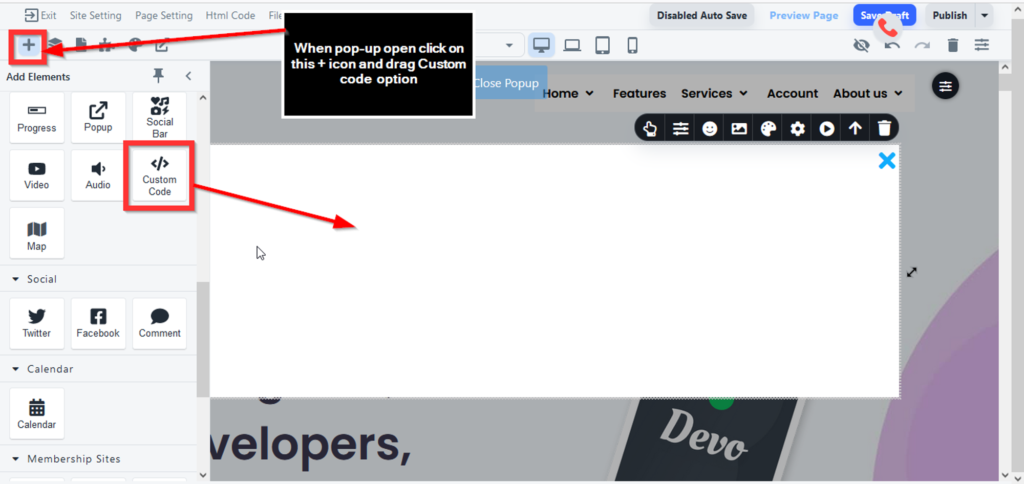
- This window will appear add custom code here.
Here is the code:
<object data="test.pdf" type="application/pdf" width="300" height="200">
alt : <a href="test.pdf">test.pdf</a>
</object>
You need to put your copied code at the place of “test.pdf" which you copied while uploading file as mentioned above. And before that copied code you have to add **https://app.flowtrack.co** at the place of test.pdf and save it.