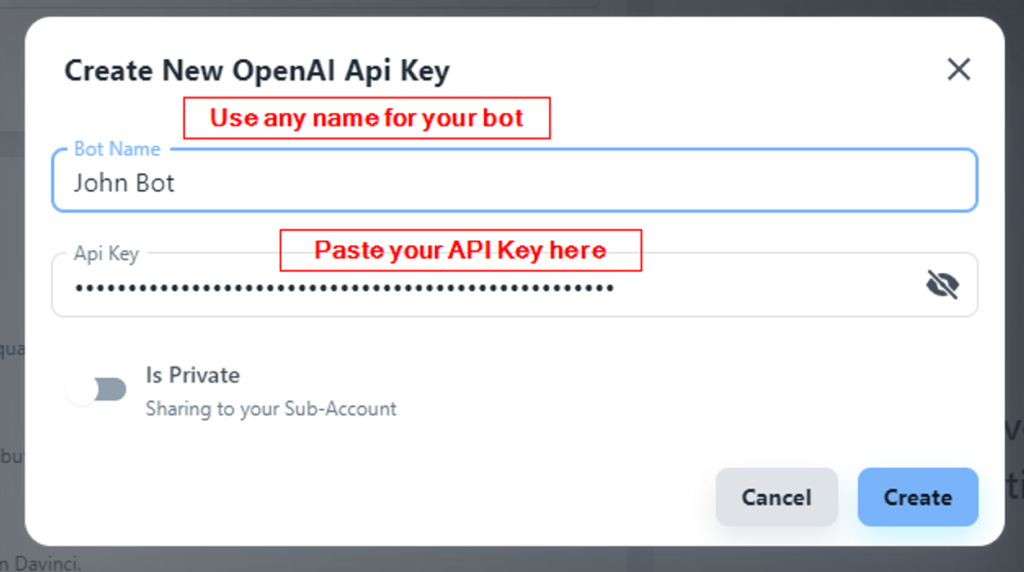To set your OpenAI API key in your AI Chat Bot, follow these steps:
- Get your OpenAI API key: Log in to your OpenAI account, go to the API settings section, and locate your API key. Copy the key for later use.
- Log in to your AI Chat Bot account.
- Click on "AI Chat Bot" in the left menu bar and select the chatbot you want to set the API key for.
- Open your chatbot's settings by clicking on the bot name and then "Bot Settings"
- Paste your OpenAI API key under Advanced settings.
- Save the changes to your chatbot's settings.
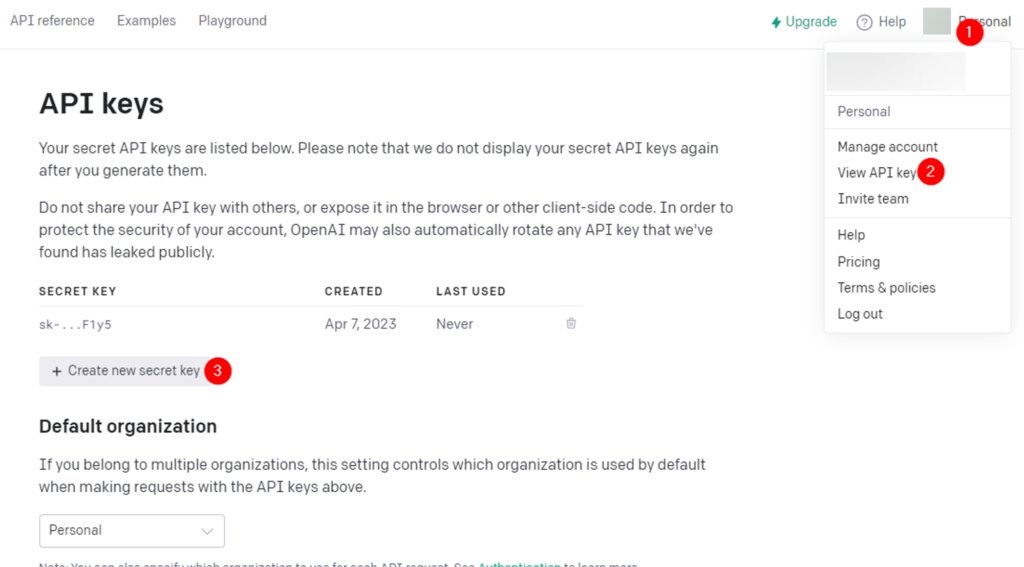
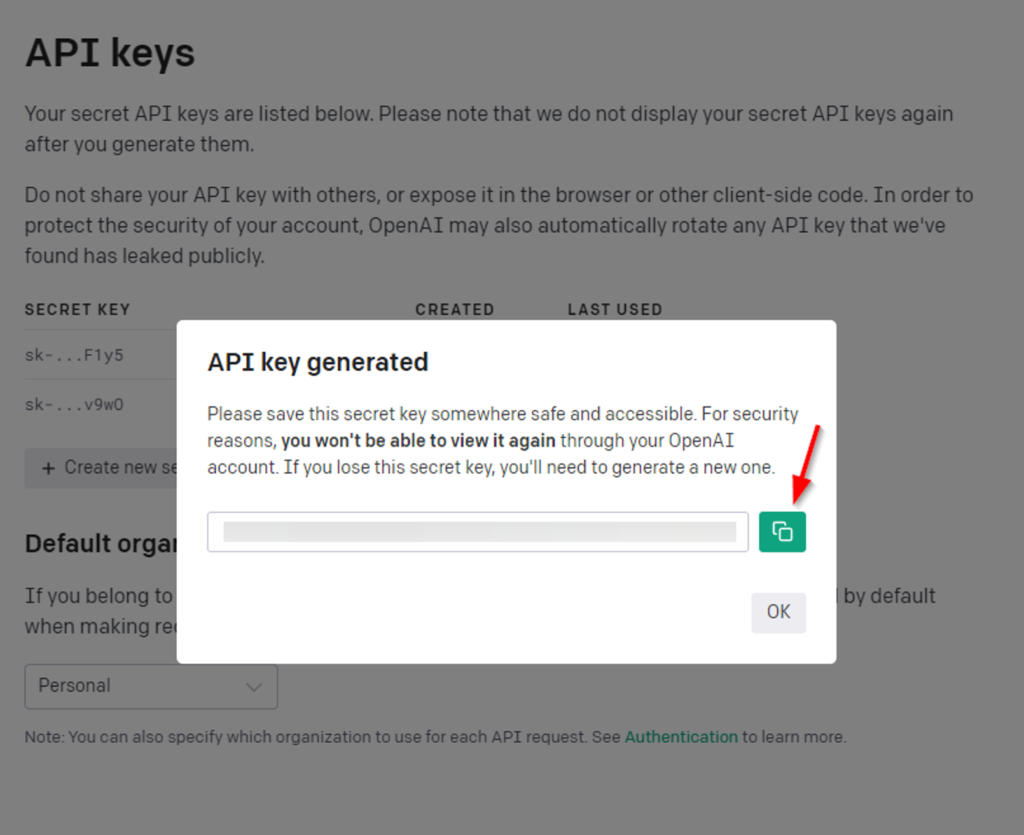
Go to your system AI Chat Bot and paste OpenAI API Key under API Key option:

You will see pop up window where you can set your bot name and paste API Key: