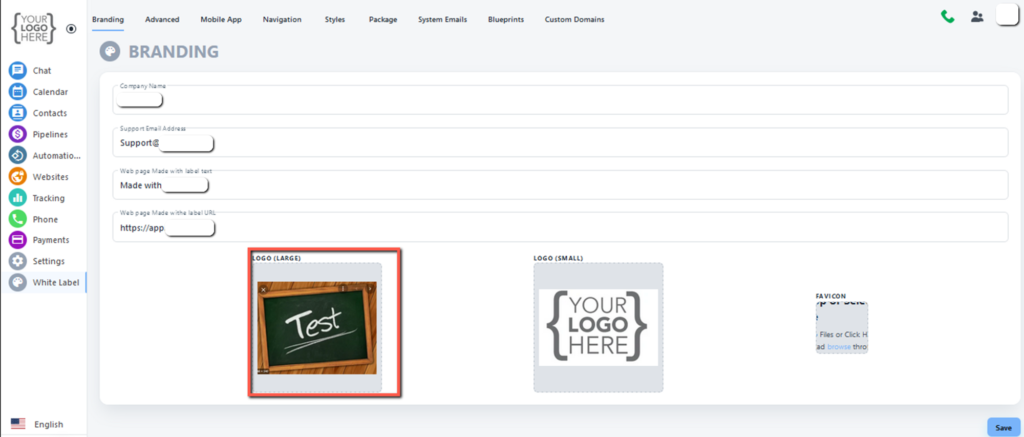- Click the White label tab from the side Nav Bar. Select the Branding tab at the top of the screen, you have the different white label settings such as the Company Name, Email and the different logo sizes.
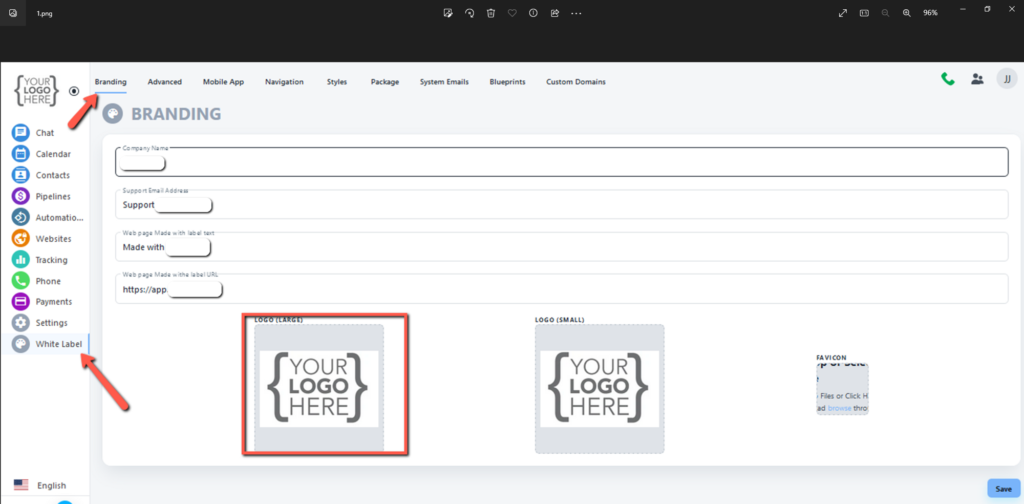
- When you click on the logo, it asks you to update the logo or set a new one.
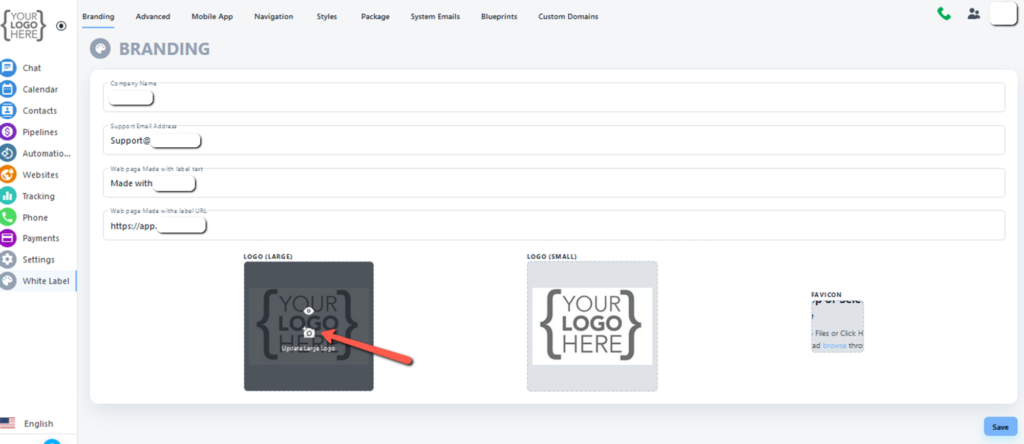
- Your logo is set, click on the save button your process is complete.