- Click on Contacts/Database as mentioned below
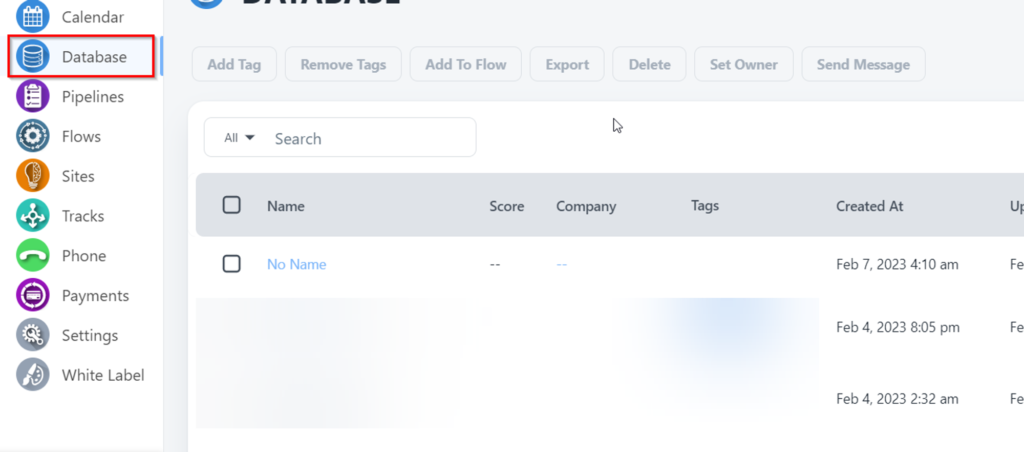
- Search for contact using contact email on which you would like to add package:
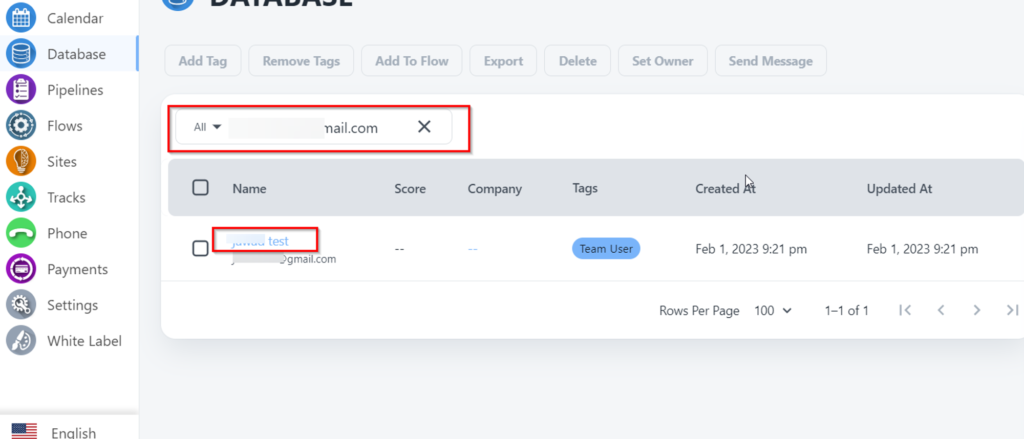
- You will see details related to this contact on right hand side
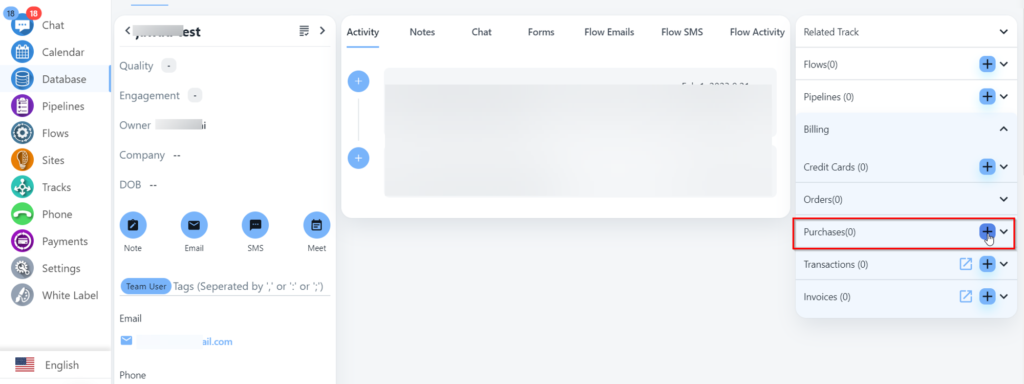
Click on Purchase. If you want to change package. You can remove terminate existing package if the package is already assigned and then add it again by clicking on + sign.
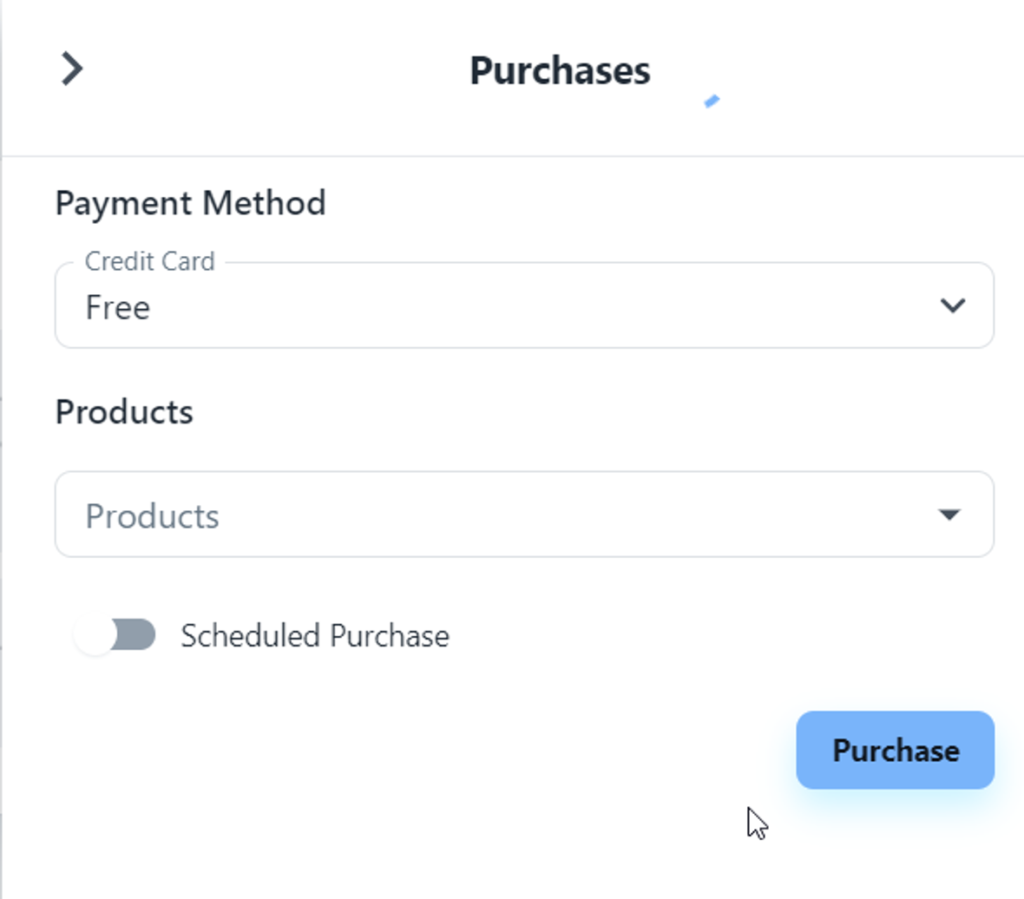
Select payment method and choose your package under products. You can select FREE if you are just assigning the same package with some updates in roles and permissions.



