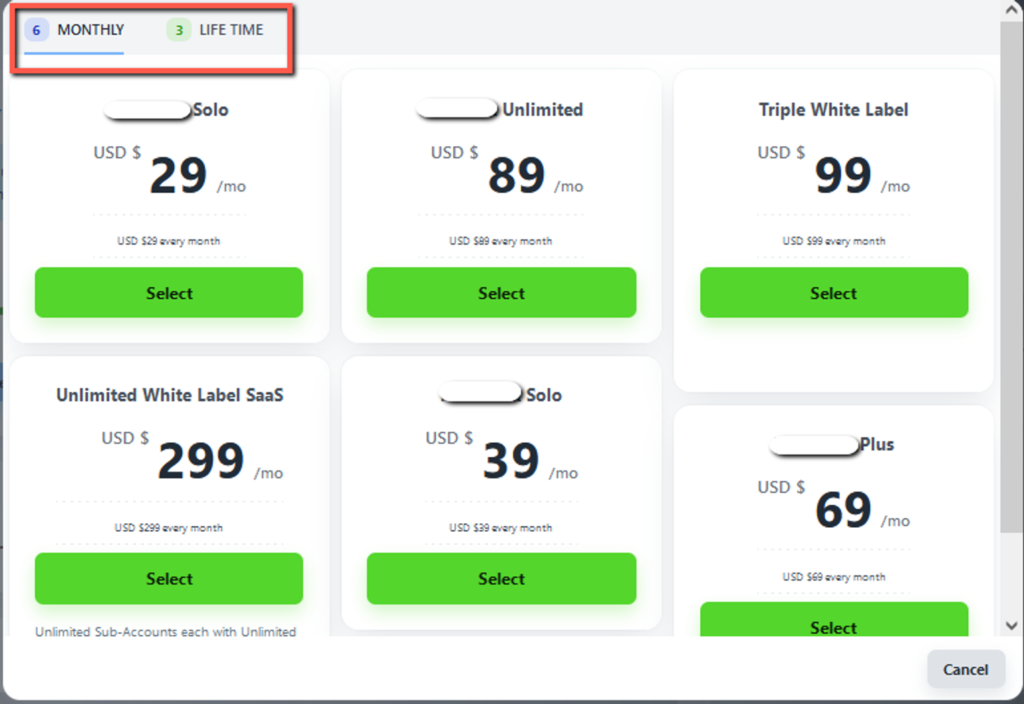- First, you have to click on the My Account tab from the top right, And click on the Billing tab.
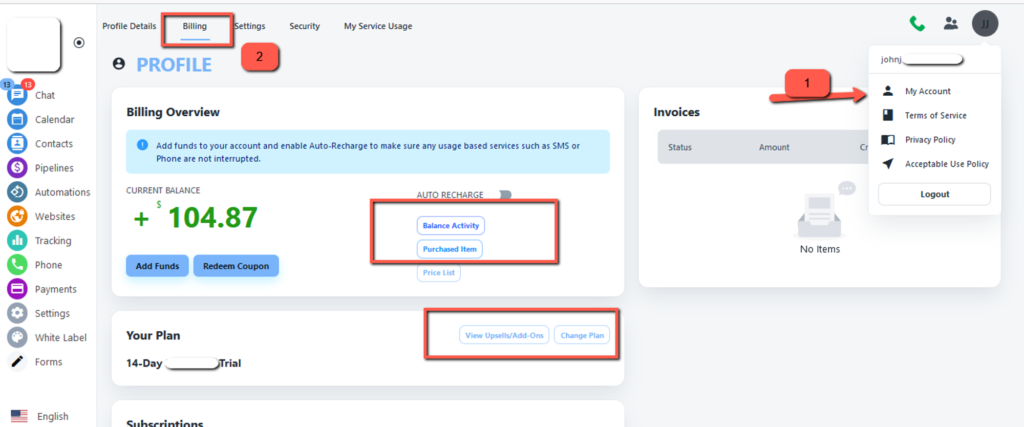
- Click on balance activity and check the complete detail of your account.
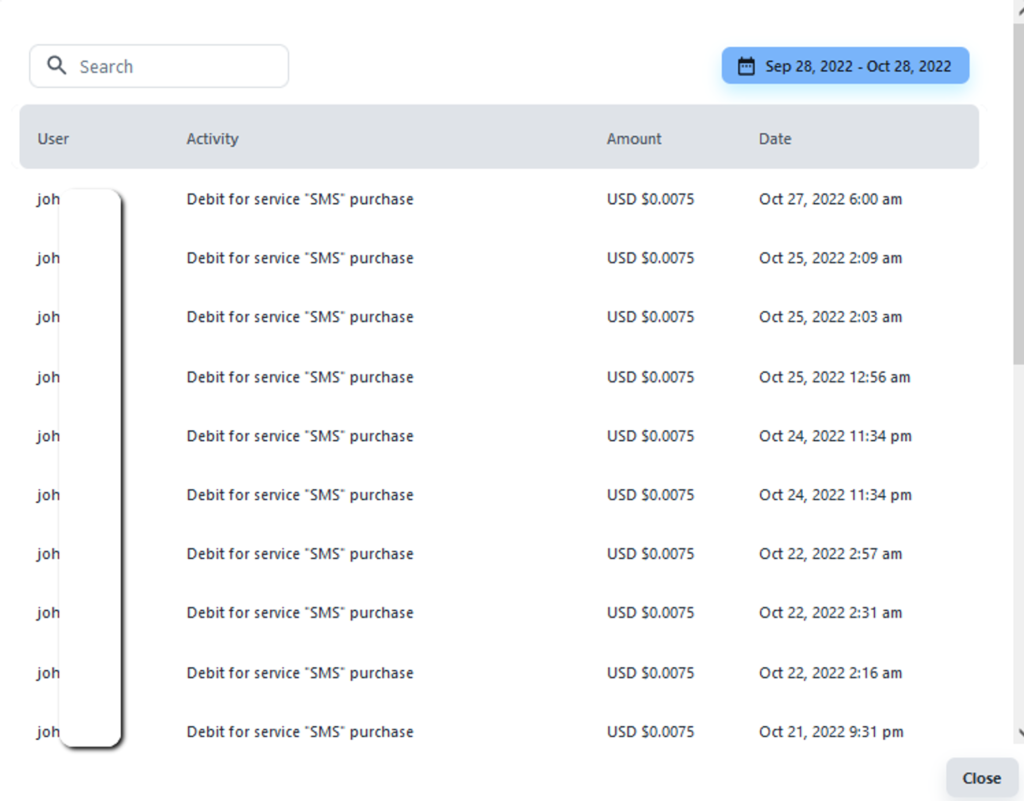
- Click on Upsell/Adds On and see the package detail under this tab.
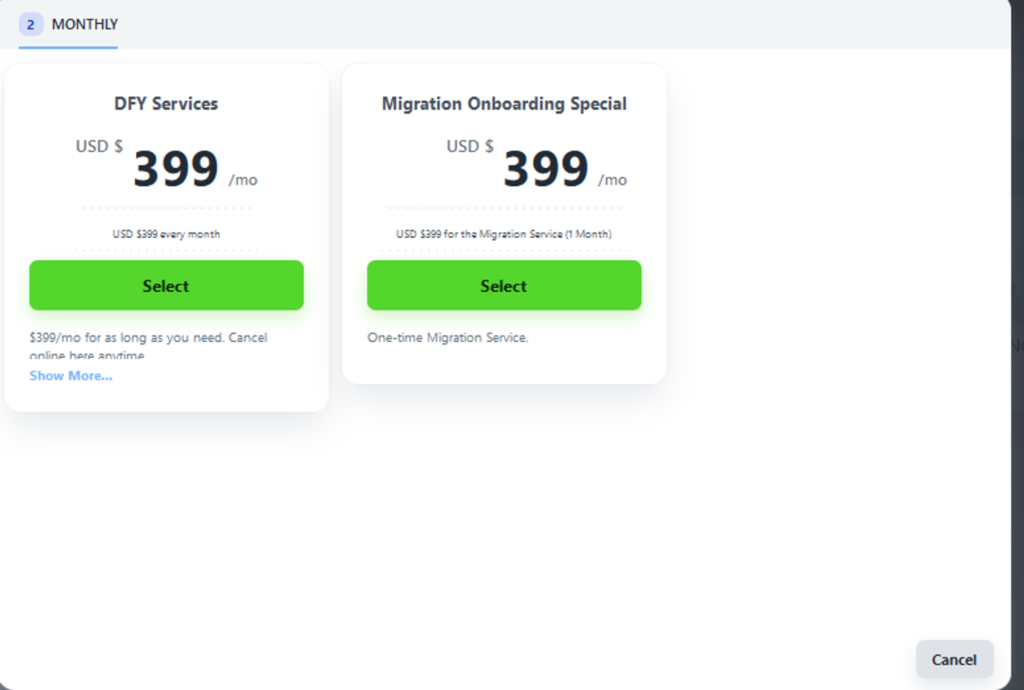
- Click on the change plan button and select the plan which want you to update with the previous one.