Table of Contents
How to send incoming calls to Flow? #
Please follow below steps to setup incoming calls into Flow: #
- Go to Phone → Numbers
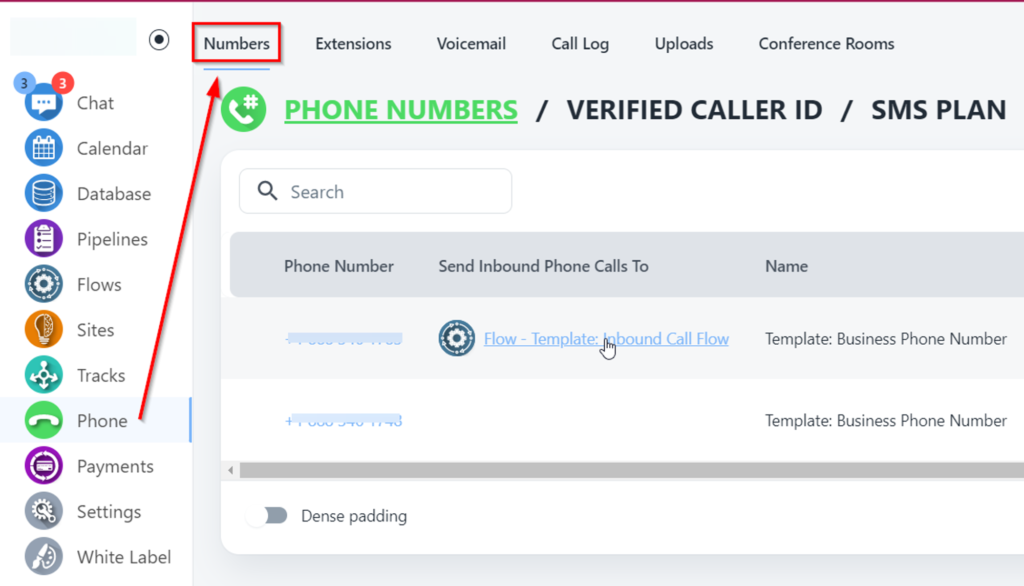
- Click on the Phone number which you want to send to the Flow
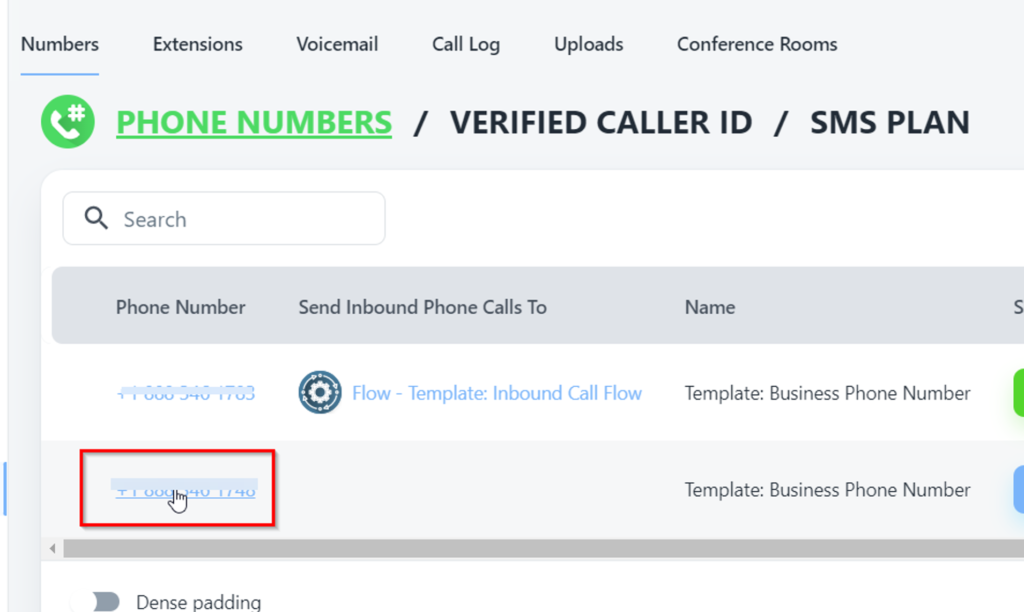
- Under Edit Phone Number. Go to option “Send Inbound Phone Calls to” as mentioned in below screenshot:
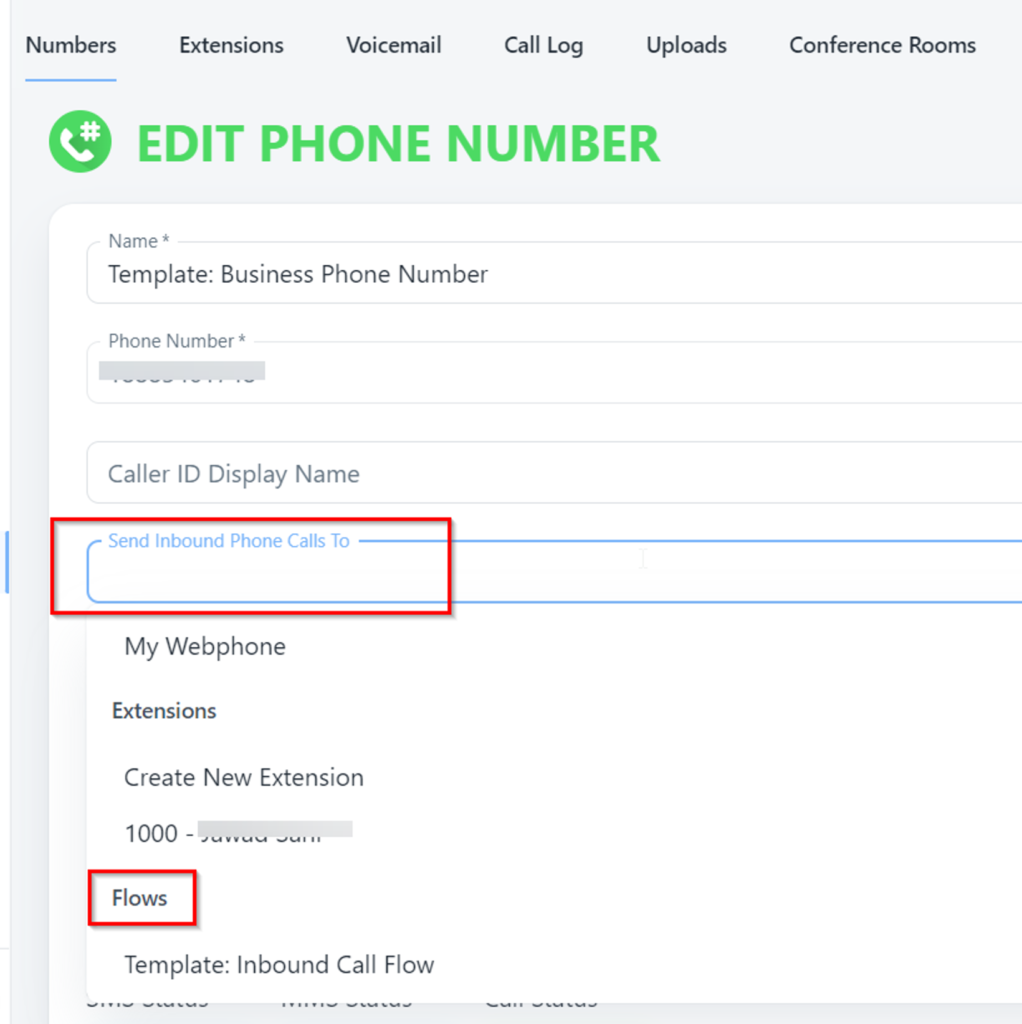
- Select your desired Flow
- Click Save



