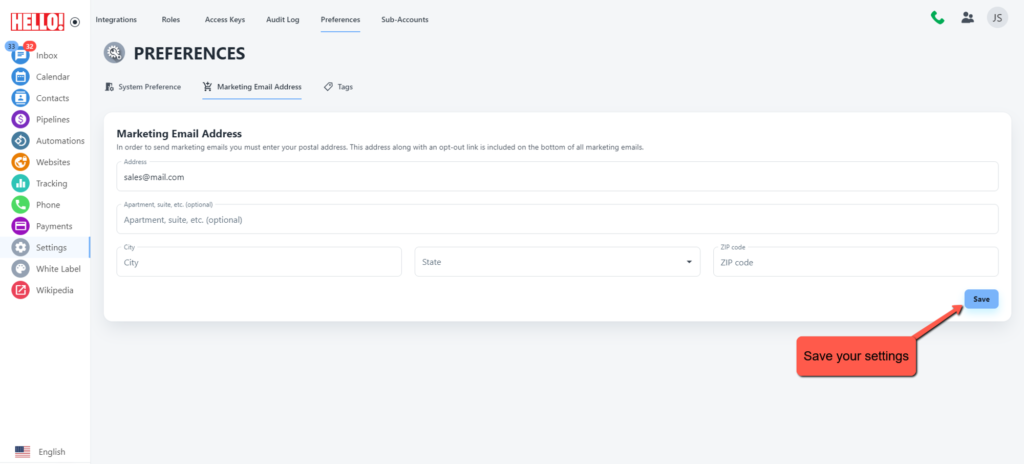Table of Contents
Setting Marketing email address #
Click settings from the Nav bar and select preferences, inside preferences click Marketing Email Address to add your marketing details.
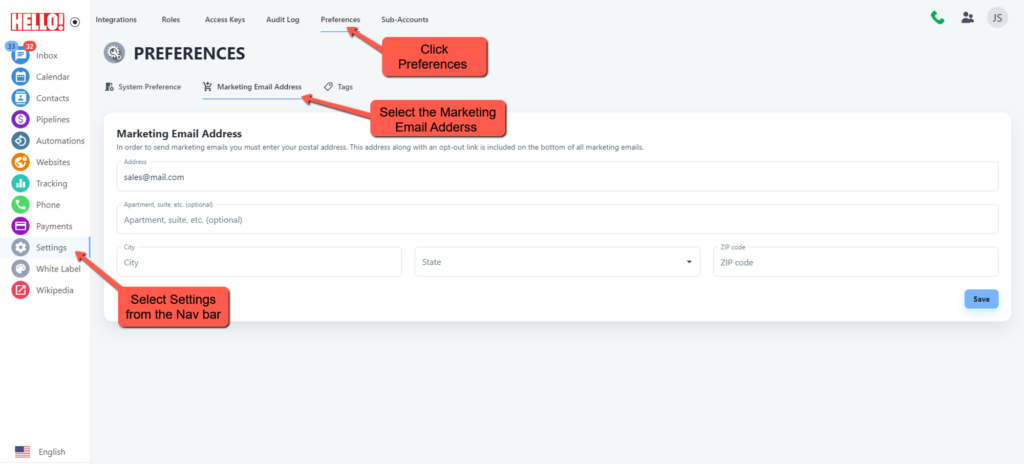
Add your Marketing Email #
Add all your marketing details here, that includes email, address, city, state and Zip code.
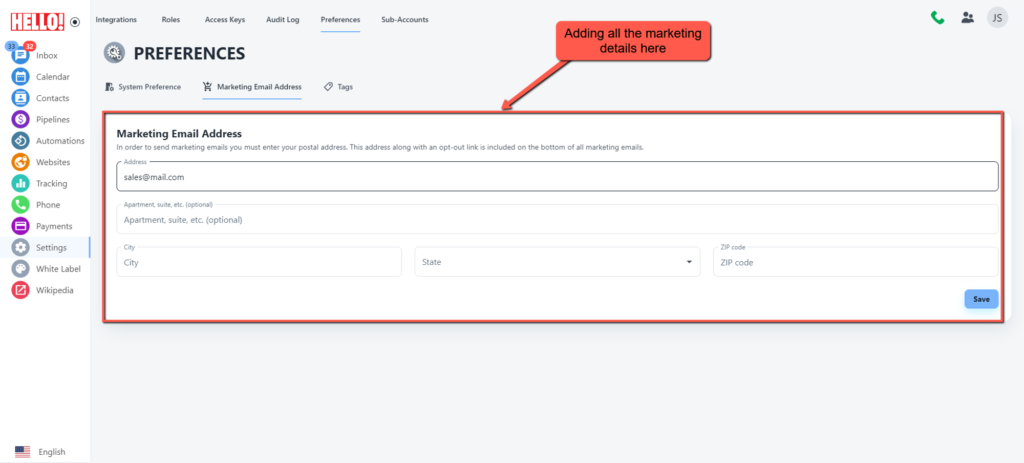
Save settings #
Save your settings and you are good to go.