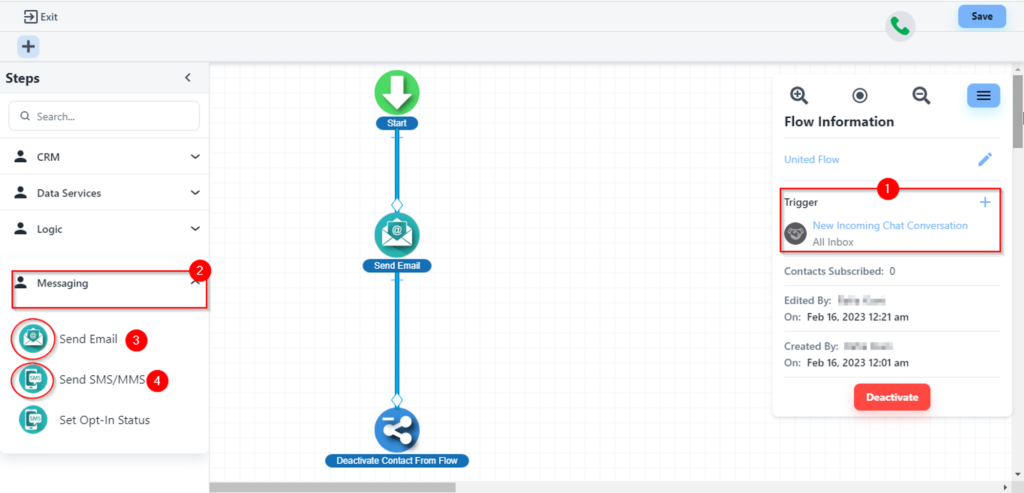- Please, navigate to the ‘Automations ’ on the left side menu bar and create/open your flow in the flow editor.
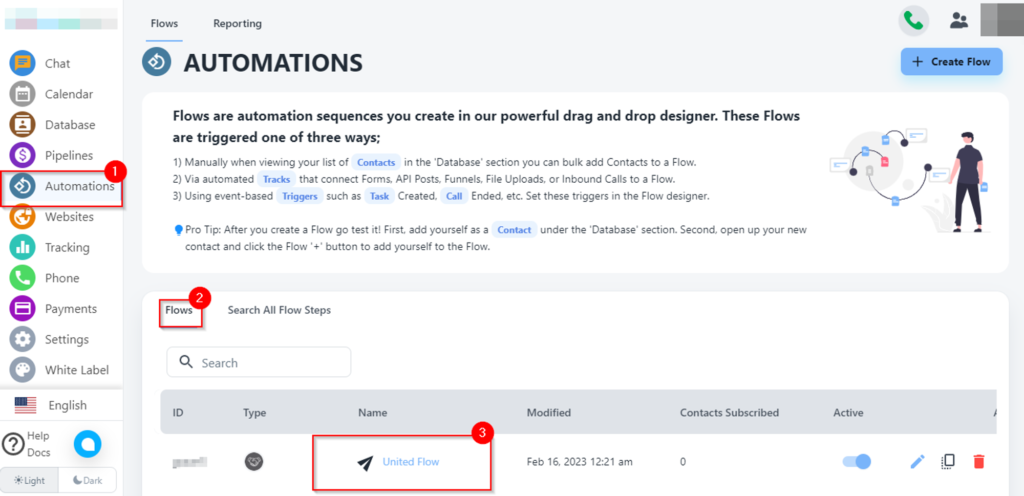
- On the right side of the screen, you will have the hamburger icon to change the settings of the flow. Please, click on it. You will have the option to remove/add trigger.
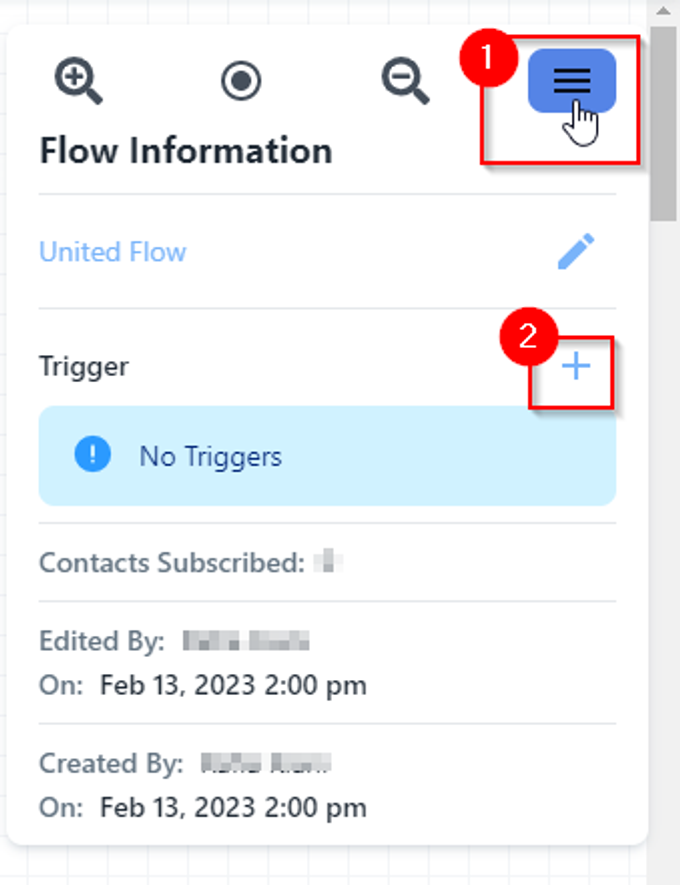
- We have to select Chat from trigger.
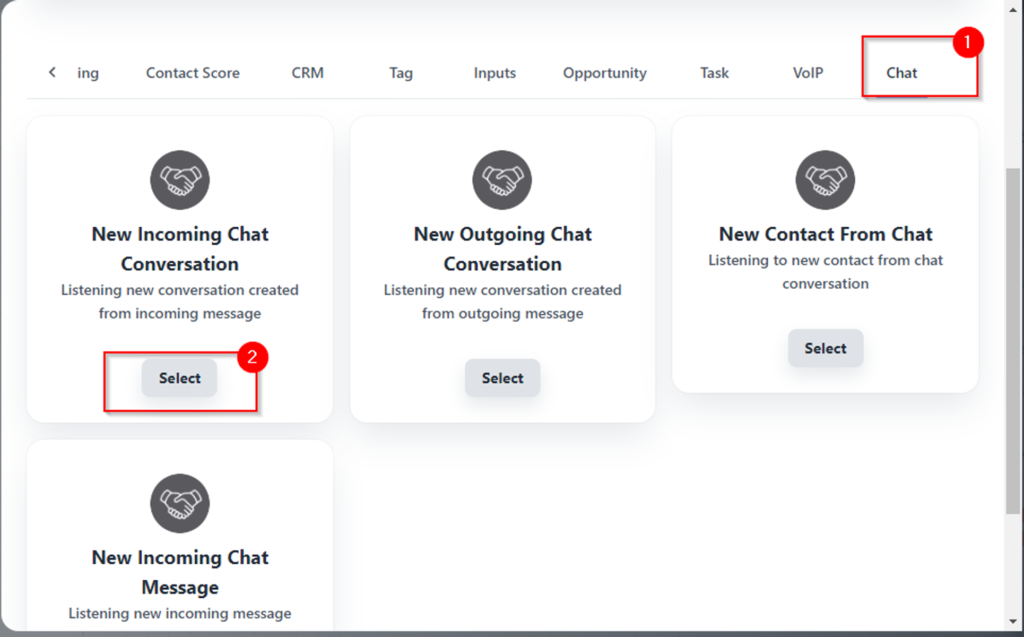
- Choose the option as per your requirements. Email / SMS.