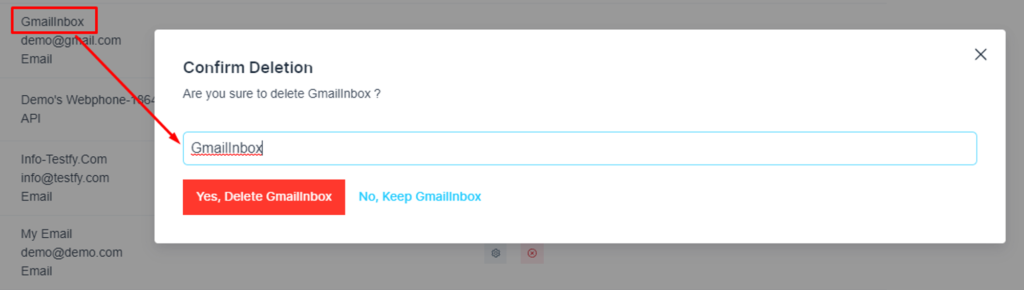Table of Contents
Steps to delete an email inbox #
Open the chat dashboard #
Please, navigate the ‘Chat’ on the left menu bar. Once the page is loaded, please click on the ‘inbox’ menu on the top menu bar.
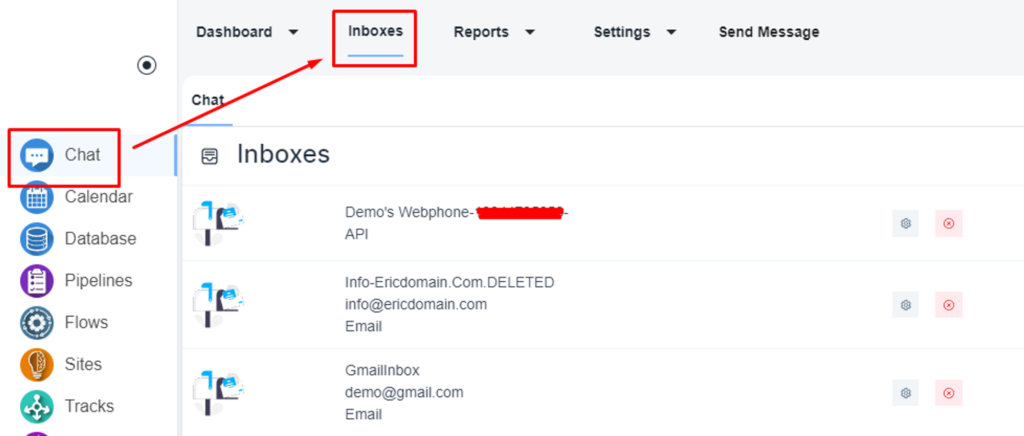
Delete the inbox #
Please, click on the ‘Delete’ icon on the email inbox that you want to delete.
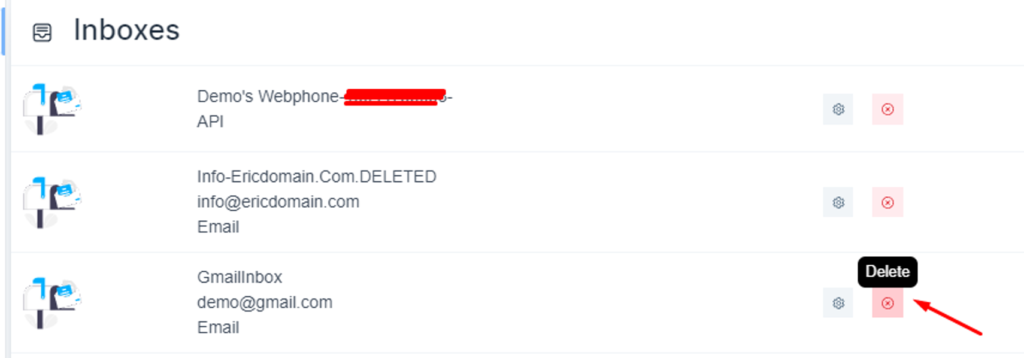
Type the inbox name to activate the delete button