You can easily change your form button color by following the steps.
- If you didn’t add your form to your site simply add your form to your website by clicking + icon which is shown on the top left corner of your site and add your desire form.
- After adding your form, simply click on your form you can see the following icons which is shown on screenshot below.
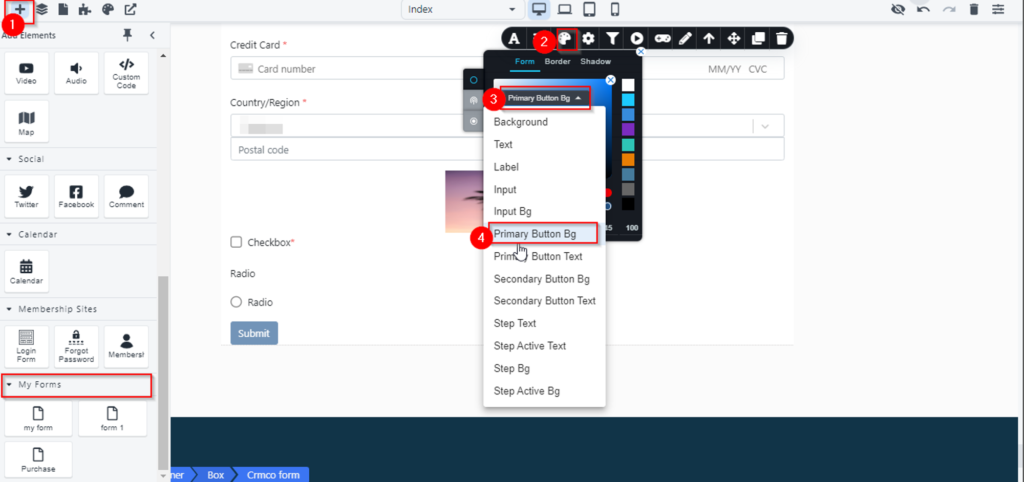
Video:



